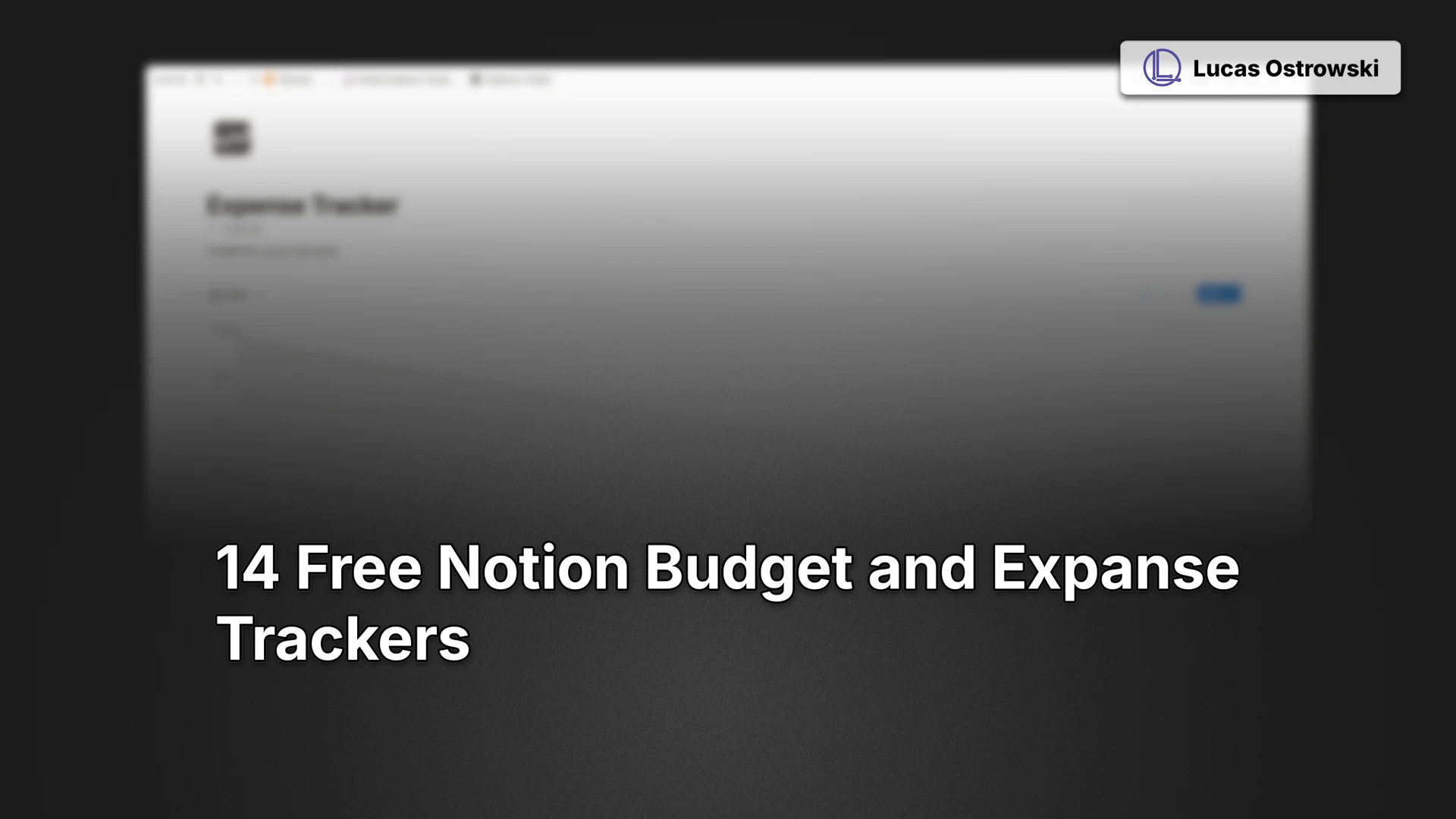Galaxy Navigator's Log: Notion gets even better
29 paź 2024
Content
NaN min
The Hitchhiker’s Guide To Automated Systems
⇨ More about automated systems:
lostrowski.pl
⇨ Templates | Blueprints | Products :
lostrowski.pl/products
This Week's Galaxy Map: TL;DR
-
Notion dropped a bunch of great updates: forms, emails, better automations and more.
-
Send automated and personalised emails on Trello card movement.

News: Notion introducing a bunch of new features
A missing dashboards piece: Notion Forms
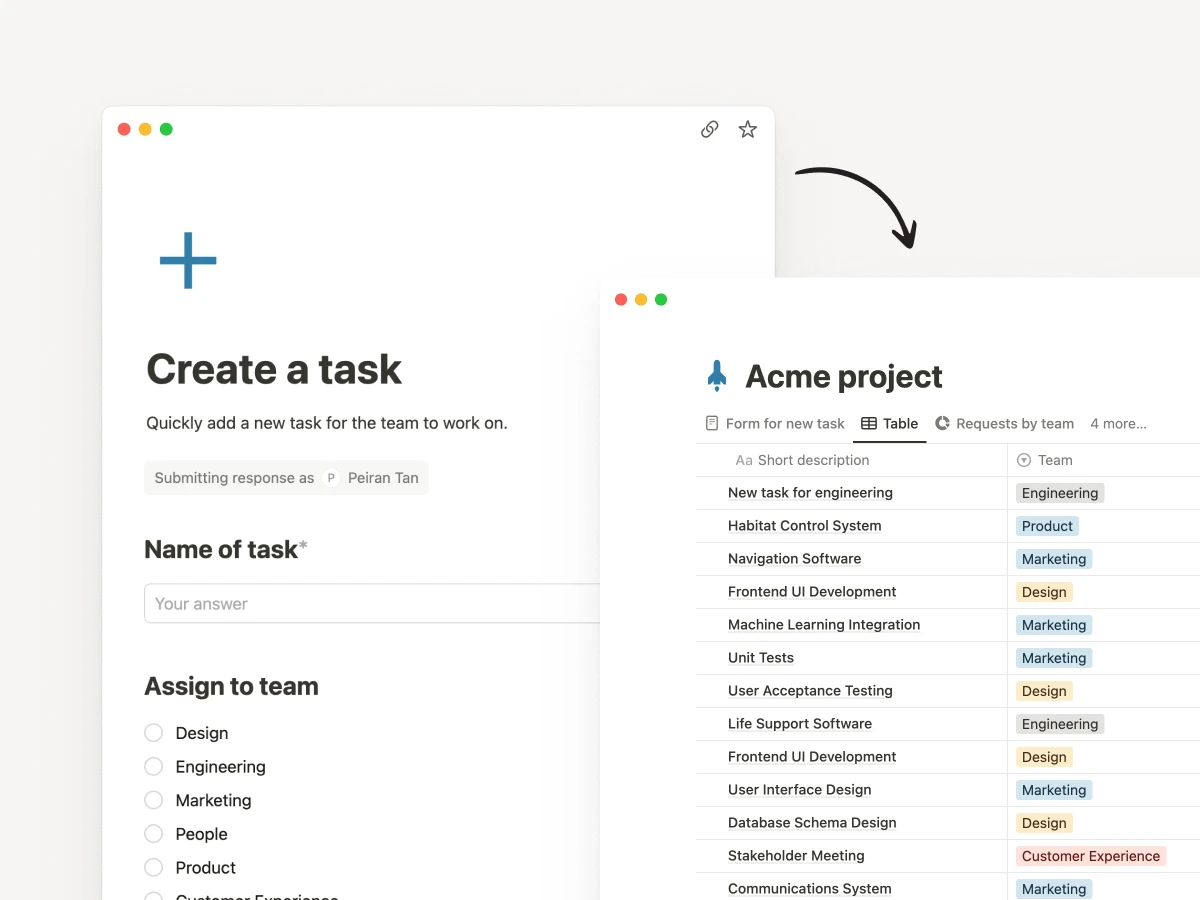
Notion Forms are finally here to help you bridge the data collection gap in workspace management. Create unlimited free forms to gather requests, feedback, updates, and RSVPs directly with Notion. All responses will go directly to your databases, enabling instant visualisation through charts and easy conversion into actionable tasks. No more third-party form tools are needed —they are all integrated into your Notion Dashboard.
Easier to organise: Layouts

via Notion
Notion Layouts transform how you visualize and organize your workspace. Customize any database view—tasks, goals, or documents—to match your team's unique workflow. Just hover over any database title and click 'Customize layout' to create intuitive, visually appealing workspaces that boost team efficiency. Finally, a flexible view system that adapts to you, not vice versa.
Better Automations: Send email & webhooks announcement

via Notion
Notion's automation game just levelled up. Send automated Gmail notifications when your workspace changes—think form submissions, status updates, or project milestones. Plus, webhook support is coming soon, enabling seamless integration with Zapier and Make. Finally, your Notion workspace can talk directly to your entire tech stack. No more manual notifications or missed updates.
Buttons magic: Formulas in the button automation

via Notion
Notion's button automations just got their upgrade in efficiency. Now packing formula support, these smart buttons can crunch numbers and process logic in the background while you click away. Calculate task durations, trigger conditional workflows, and automate complex calculations—all without leaving your workspace. The days of manual data processing or hacky solutions are officially over.
Get money from Notion: Marketplace

via Notion
Turn your Notion skills into cold, hard cash. The new Notion Marketplace puts your templates in front of millions with built-in payments, analytics, and anti-piracy protection. Some creators are already hitting seven figures selling their setups. Whether you're a productivity nerd with a killer workflow or an entrepreneur seeking passive income—your next significant revenue stream might be hiding in your Notion workspace.
And more!
-
Notion Mail is coming soon - an email with customizable views, automated scheduling, and inbox organization that matches your workflow—finally, an email that works as your brain does.
-
Custom emojis - just landed in Notion—upload your icons, memes, and micro-logos to spark joy in your workspace. Just type
/emojior:and the emoji name. -
Personalise your URLs - ditch those random character strings for clean, custom links. Turn
your-site.notion.site/abcd123xyzintoyour-site.com/exactly-what-you-wantin two clicks. -
Shortcut to Notion features - type
⌘+Pshortcut.
Small improvements
-
Database info loads 15% faster to keep the performance
-
All layout elements are now aligned
Read & watch more → Notion 2.46: Forms, Mail, layouts, new automations, and more!
Tips
Automatically send personalised emails to Crmble contacts using Make.com

via Make.com
-
Short tips on automation
Want to automate personalized emails based on your Trello card movements? This practical guide shows how to connect Make, Crmble, and your email service to send automated yet personal messages. Whether you're nurturing leads or managing customer relationships, this automation saves hours of manual work.
The tutorial walks through creating a Make scenario that triggers emails when cards move in your Trello board, using Crmble's contact data for personalization. With step-by-step instructions and screenshots, you'll learn to set up a system that keeps your communications timely and relevant while freeing you to focus on growing your business. This is perfect for sales teams and entrepreneurs who want to work smarter, not harder.
Read on Make.com's blog
News from the System Galaxy
This is an excellent time if you have ever considered starting a budget and managing your finances. You can test various tools, decide on one by the end of the year, and start using it on January 1st.
If this is something for you, here is a list of 14 Free Notion Budget Trackers:
Meme of the Week