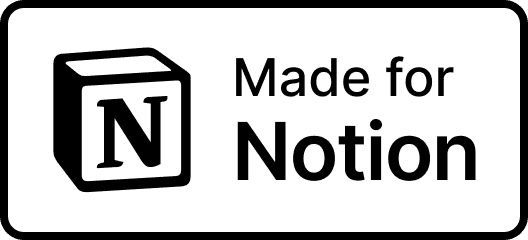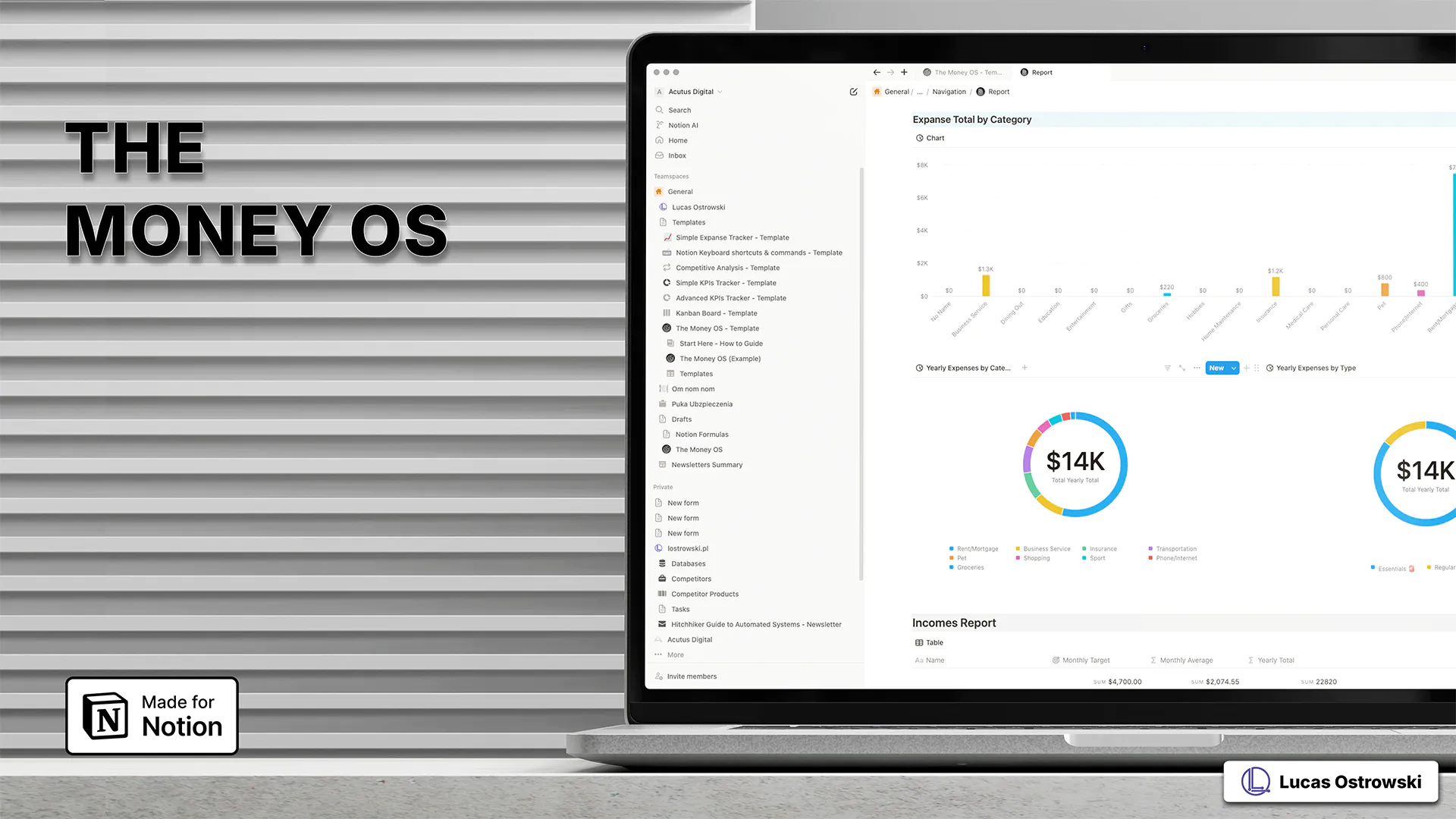K...., to jest jakiś błąd! 💀
To nie są strony, których szukasz
What is The Money OS?
The Money OS is a super easy tool made in Notion to help you manage your money. It keeps track of everything—your spending, savings, income, and even your investments—all in one place. You can see exactly how much you plan to spend, how much you spend, and how your money is growing.
It’s perfect for anyone who wants to stay on top of their money, stress less about bills, and start saving for big dreams. Simple to use and great on your phone, The Money OS makes managing your money smarter and easier!
K...., to jest jakiś błąd! 💀
To nie są strony, których szukasz
Features That Make the Difference
Why The Money OS Stands Apart
Not just another Notion finance template - a complete financial operating system!
Intelligent Financial Insights
Track both planned and actual income/expenses
Custom calculations reveal hidden spending patterns
Automated monthly and yearly summaries
Smart categorization for better budgeting
Complete Financial Picture
Emergency fund tracking
Investment portfolio monitoring
Debt paydown strategies
Financial goal setting and tracking
Credit card management
Multiple account balances
Is The Money OS a tool for me?
Yes! If you want to feel more in control of your money, The Money OS is perfect for you. It’s great for anyone who wants to see where their money is going, save for the future, and stop worrying about keeping track of everything.
Whether you’re just starting to manage your money or already have a system, The Money OS makes it easier. It’s simple to use, works on your phone, and helps you stay organized without spending hours every week. If you’ve ever felt stressed about your finances, this tool is here to make life easier!
The Money OS
Get this template
$57
One-time payment
Notion The Money OS
Setup Guide & Video Tutorial
Lifetime access
30-Day Money-Back Guarantee
Bonus:
Debt Tracker
Secure payment with Gumroad