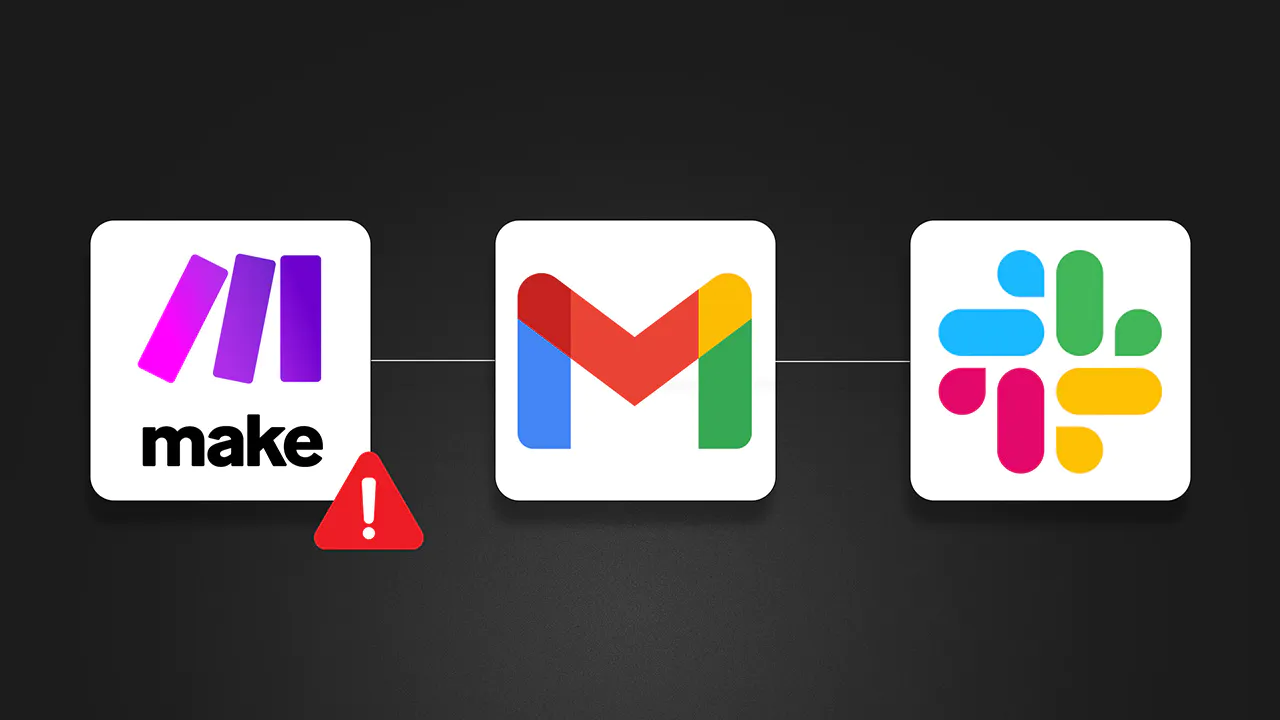Self-Hosted n8n: Deploy Your Open Source Automation in 3 Minutes
Learn how to set up self-hosted n8n open source automation platform using Railway in just 3 minutes. Free alternative to Zapier with complete control over your data.
5 mar 2025
Automatyzacje
5 min
Introduction
Ever felt the pain of monthly subscription fees for automation tools eating into your profits? The biggest difference between n8n and other automation platforms like Make.com or Zapier is that n8n is open source, meaning you can self-host it completely free. This gives you full control over your data while eliminating recurring costs.
I'm Lucas, and I'm always looking for smart ways to build systems that save time and money. That's why I love n8n as an open-source alternative to mainstream automation tools. In this tutorial, I'll show you how to deploy your own self-hosted n8n instance in just 3 minutes using Railway. Let's keep your workflow automation running without the premium price tag!
Prerequisites
Before we dive in, here's what you'll need to follow along:
A GitHub account (if you don't have one, you'll need to create one)
A Railway account (we'll create this using your GitHub login)
Optional: A custom domain if you want to access your n8n instance via your own URL
Basic understanding of DNS settings (only if using a custom domain)
Skill level required: Beginner - this tutorial is designed to be straightforward, even if you've never deployed an application before.
If you're into automation or AI development, having a GitHub account is going to be essential sooner or later, so this is a good opportunity to set one up if you haven't already.
Step-by-Step Tutorial
Step 1: Set Up Your GitHub Account

The GitHub signup page where you'll create your free account for n8n deployment
If you don't already have a GitHub account, go to GitHub.com and sign up for a free account
Complete the email verification process that GitHub sends you
Log in to your newly created or existing GitHub account
Why this matters: GitHub is used not only for authentication with Railway but also for many developer and automation tools. As someone building automation systems, you'll likely encounter GitHub frequently.
Step 2: Create a Railway Account

Connecting Railway with your GitHub account for seamless authentication
Visit Railway.app
Click on "Login with GitHub" to authenticate
Authorize Railway to access your GitHub account when prompted
Confirm your account details if prompted by Railway
Note: Railway uses GitHub for authentication to streamline the deployment process, making it easier to connect your projects later.
Step 3: Deploy n8n with Workers

Searching for n8n in Railway's deployment options dashboard
After logging in to Railway, click on "Create a new project"
In the search field, type "n8n" or locate the n8n logo in the templates section
Select "n8n with workers" from the options (this is important for optimal performance)
Click "Deploy" to start the initial configuration
**Why use workers:** The workers configuration ensures your n8n instance runs smoothly even when handling multiple automation workflows simultaneously.
Step 4: Configure and Deploy Your n8n Instance

The deployment configuration screen for n8n on Railway
Keep the default configuration settings as they are
Click "Deploy" again to confirm and start the deployment process
Wait for Railway to provision your n8n instance (this typically takes 1-2 minutes)
Troubleshooting: If you don't see all four elements in the deployment view, they might be hidden. Click and move them around to view all components of your deployment.
Step 5: Verify Deployment Status

Monitoring the deployment progress in the Railway dashboard
Check that all services are deploying correctly
If you see "no deploys for this service" message for any component, click on that service
Select "deploy the image" to restart that specific component's deployment
Wait for all services to show as successfully deployed
Pro tip: Keep an eye on all four components of the n8n deployment to ensure everything is running properly.
Step 6: Set Up a Custom Domain (Optional)

Adding a custom domain to your n8n deployment for easier access
Select "primary" service from your project dashboard
Go to "Settings" and click on "Add custom domain"
Enter your full domain (e.g., n8n.yourdomain.com)
Click "Add domain" and copy the provided CNAME value
This step is completely optional—you can use the Railway-provided URL if you prefer.
Step 7: Configure DNS Settings (Optional)

Configuring DNS settings in Cloudflare for your custom n8n domain
Log in to your DNS provider (I use Cloudflare in this example)
Navigate to the DNS settings for your domain
Add a new CNAME record with:
Type: CNAME
Name: n8n (or your preferred subdomain)
Target: Paste the value copied from Railway
Proxy status: Enabled (n8n supports proxying)
Save your changes
Note: DNS propagation can take anywhere from a few seconds to several hours, depending on your provider.
Step 8: Access Your n8n Instance
Once deployment is complete, go to your Railway-provided URL or your custom domain
Create your admin account with a secure username and password
Log in to access your very own n8n dashboard
Congratulations! You now have a fully functional, self-hosted n8n instance that's completely free to use.
Tips and Best Practices
Regular backups: Since you're self-hosting, make sure to regularly export your workflows as JSON files to prevent data loss
Resource monitoring: Keep an eye on Railway's resource usage dashboard to ensure your n8n instance has adequate resources
Webhook security: When creating webhooks in n8n, always use authentication to prevent unauthorized access
Performance optimization: For complex workflows, consider using the "Execute Once" option instead of continuous execution for resource-intensive operations
Stay updated: Periodically check for n8n updates in your Railway dashboard to benefit from new features and security patches
Self-hosted n8n offers significant advantages over Zapier and similar services, especially when you need complete control over your data or have privacy requirements that cloud-based solutions can't meet.
Practical Applications

Now that you have your own n8n instance, here are some powerful ways to use it:
CRM automation: Connect your sales tools to automatically update customer records, send follow-up emails, and track interactions
Content publishing: Schedule and publish content across multiple platforms from a single workflow
Data synchronization: Keep your business tools in sync without paying for expensive integration platforms
Custom API workflows: Create complex API chains that would be impossible or too expensive on platforms like Zapier
Internal tools: Build custom internal tools by combining n8n with simple front-ends
The beauty of self-hosted n8n is that you're not constrained by monthly operation limits or pricing tiers based on the number of tasks. You can run as many workflows as your server can handle without incurring additional costs.
Troubleshooting
Here are solutions to common issues you might encounter:
Can't see all services in Railway: Try resizing your browser window or click and drag to rearrange the view
Service fails to deploy: Click on the specific service and select "deploy the image" to restart just that component
Custom domain not working: Double-check your DNS configuration and ensure you've entered the correct CNAME value
Slow performance: Check Railway's resource allocation for your project; you might need to adjust the resources for intensive workflows
n8n login issues: If you forget your password, you can reset it through Railway by redeploying the n8n service with updated environment variables
Important note: If you're experiencing persistent issues, Railway provides excellent logs for each service component. Check these logs to pinpoint specific errors in your deployment.
Conclusion
Setting up a self-hosted n8n instance is one of the smartest moves you can make if you're serious about automation without breaking the bank. Unlike Zapier or Make.com, n8n gives you complete ownership of your automation infrastructure without monthly fees.
In just three minutes, you've deployed a powerful open source automation platform that would otherwise cost you hundreds of dollars annually on subscription-based services. The best part? You maintain full control over your data and workflows.
Take some time to explore all the features n8n offers. Create your first workflow, connect your favorite services, and start experiencing the freedom of open source automation!
If you found this tutorial helpful, please give it a thumbs up and subscribe for more automation tutorials. Also, check out my other n8n and automation videos to get the most out of your new self-hosted system.
Links
n8n Official Documentation - Link to the official n8n documentation for users who want to learn more about all available features and integrations
Railway Documentation - A Link to Railway's documentation for users who might want to learn more about the hosting platform or troubleshoot deployment issues
Cloudflare DNS Documentation - This is a helpful resource for anyone setting up DNS records for their custom domain who needs more detailed guidance