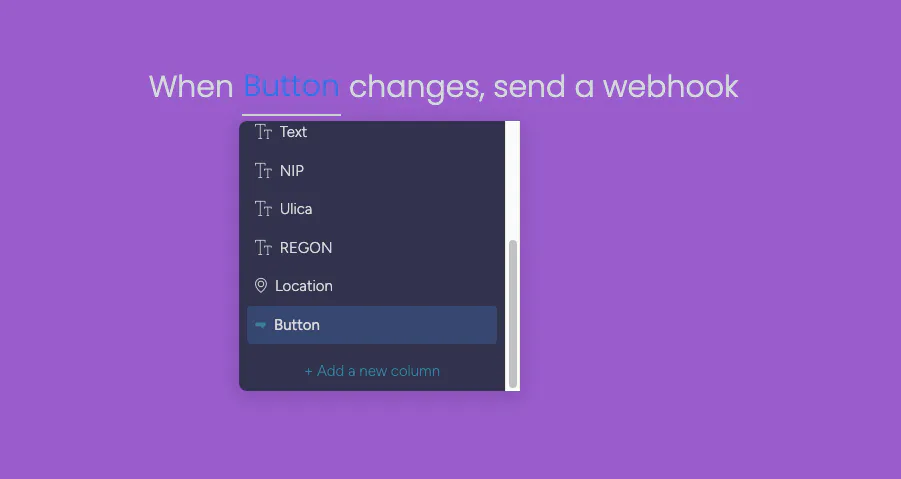Call Make.com webhook on button click in Monday.com
Make.com and Monday.com are great complementary tools. You can build amusing workflows and optimise your process to a high level. However, there are some problems.
When you have a column with a Button on your Monday.com board and you try to add an instant trigger "Watch Boards Column Values" in Make.com based on this button, you'll be disappointed. There will be no option to select the column with a Button.
There is a simple solution though. In your trigger select any column and register the webhook. Then, go to your board on Monday.com and then to "Automate". Select webhook automation created by Make.com and change the trigger to Button.