Forward emails from Gmail to Make.com
Part I: Add Make.com Mailhook address to Gmail
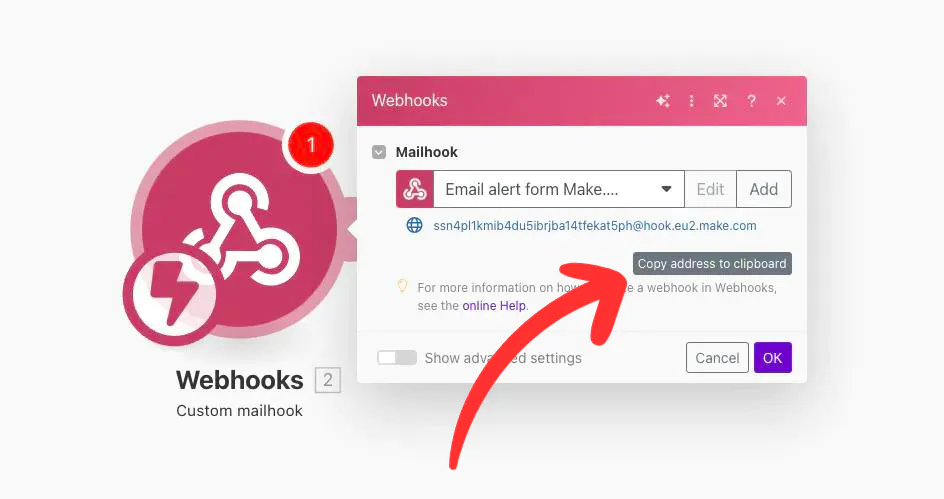
Step 1: Create a new Mailhook module in Make.com
Step 2: Copy address to clipboard
Step 3: Follow these steps to add it to your Gmail account
Part II: Create a forwarding filter in Gmail
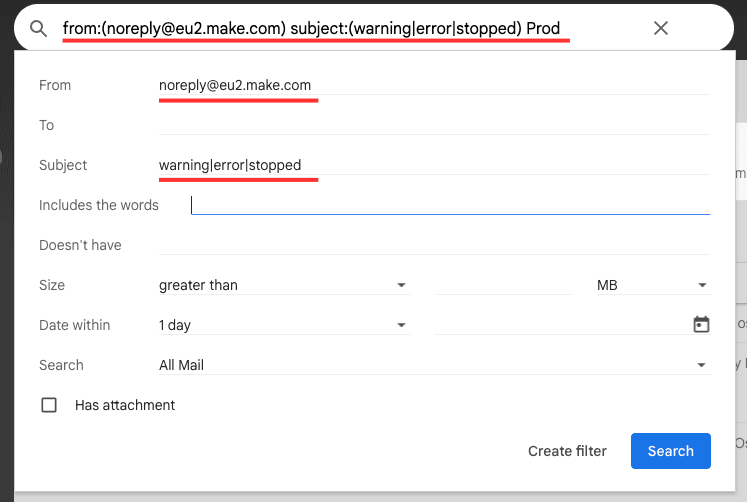
Go to Gmail's main page.
Click on the controls icon at the right of the search box.
Setup the filter to get only messages you want to forward (in this example we filter all Make.com errors).
Click
Create filterat the bottom of the form.Check
Forward it to:checkbox and select your Make.com mailhook email from a dropdown next to it.
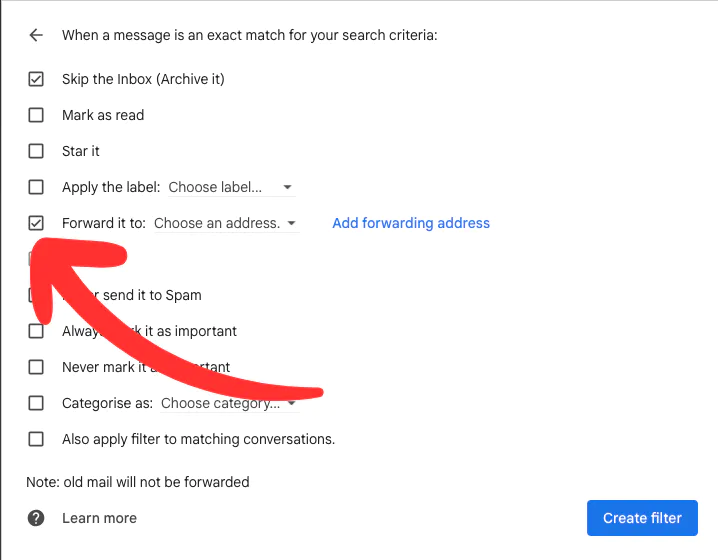
Finally, click on Create filter
You can add other options too; just make sure you forward it to Make.com mailhook.




