Add a new forwarding email address to your Gmail account
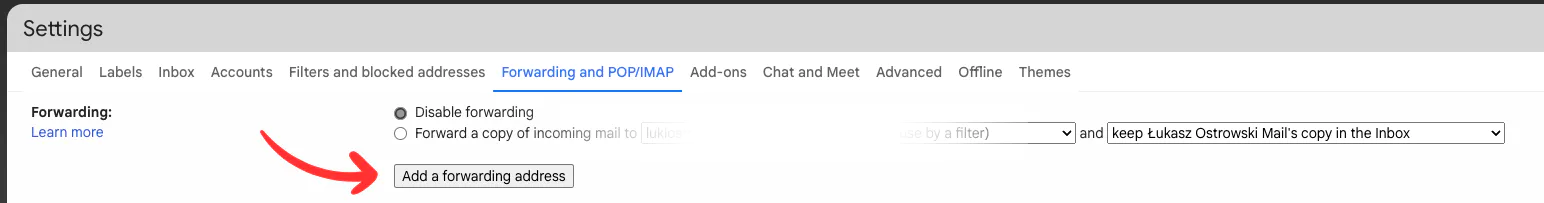
Login to your Gmail account.
Go to settings -> Click on the
Gearicon at the top right of the page and thenSee all settings.From the top menu, select
Forwarding and POP/IMAP.Click on
Add a forwarding addressbutton.Paste the email you've you'd like to forward to (e.g. Make.com mailhook) and click
Next.Follow Google instructions.
Confirm your address - on the email you used you'll get an initial message. Use the link included to confirm the address.
You are all set!




