Uruchom ponownie scenariusz wyzwalany przez webhook w Make.com
Po naprawieniu błędu w scenariuszu, jego ponowne, jest często wygodne. Niektóre scenariusze są tak łatwe do ponownego uruchomienia, jak kliknięcie Run once, ale co gdy scenariusz zaczyna się od webhooka?
Jak ponownie uruchomić scenariusz Make.com z webhooka?
Krok 1: Uzyskaj treść nieudanego webhooka
W swoim panelu Make.com przejdź do
WebhooksNa liście kliknij na webhook, który chcesz ponownie uruchomić (konwencja nazewnictwa jest teraz bardzo wygodna)
Skopiuj i zapisz
URLz otwartej kartyPrzełącz kartę na
LOGSI kliknij na
Detailsdla dokładnego wywołania webhooka, które chcesz ponownie uruchomićSkopiuj wszystko z
Body
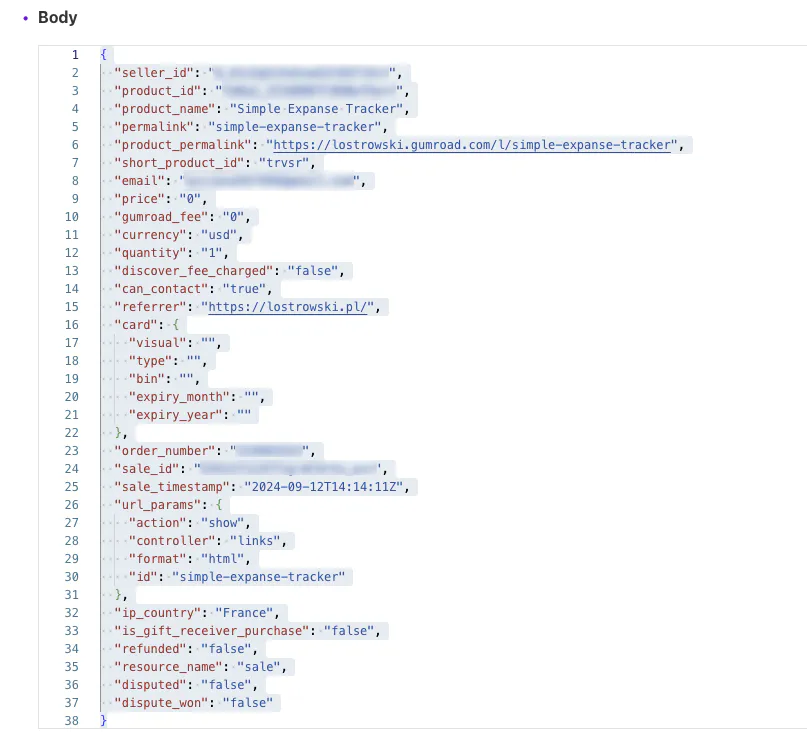
Krok 2: Wyślij zapytanie na URL webhooka
Opcja 1 — Użyj Postman
Otwórz Postmana (lub inne podobne narzędzie).
Wybierz
POSTjako typ żądaniaWklej swój URL webhooka w pole URL
Otwórz zakładkę
BodySprawdź opcję
rawi wybierzJSONz rozwijanego menuWklej obiekt "Treść" do pola tekstowego\
Wyślij webhook
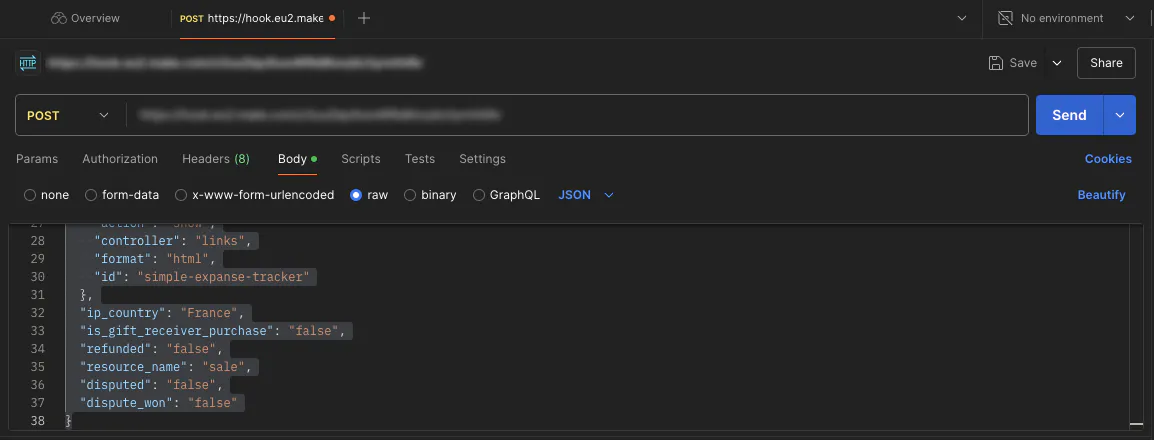
Opcja 2 — Użyj CURL
Wklej do terminala:
Przykład:




