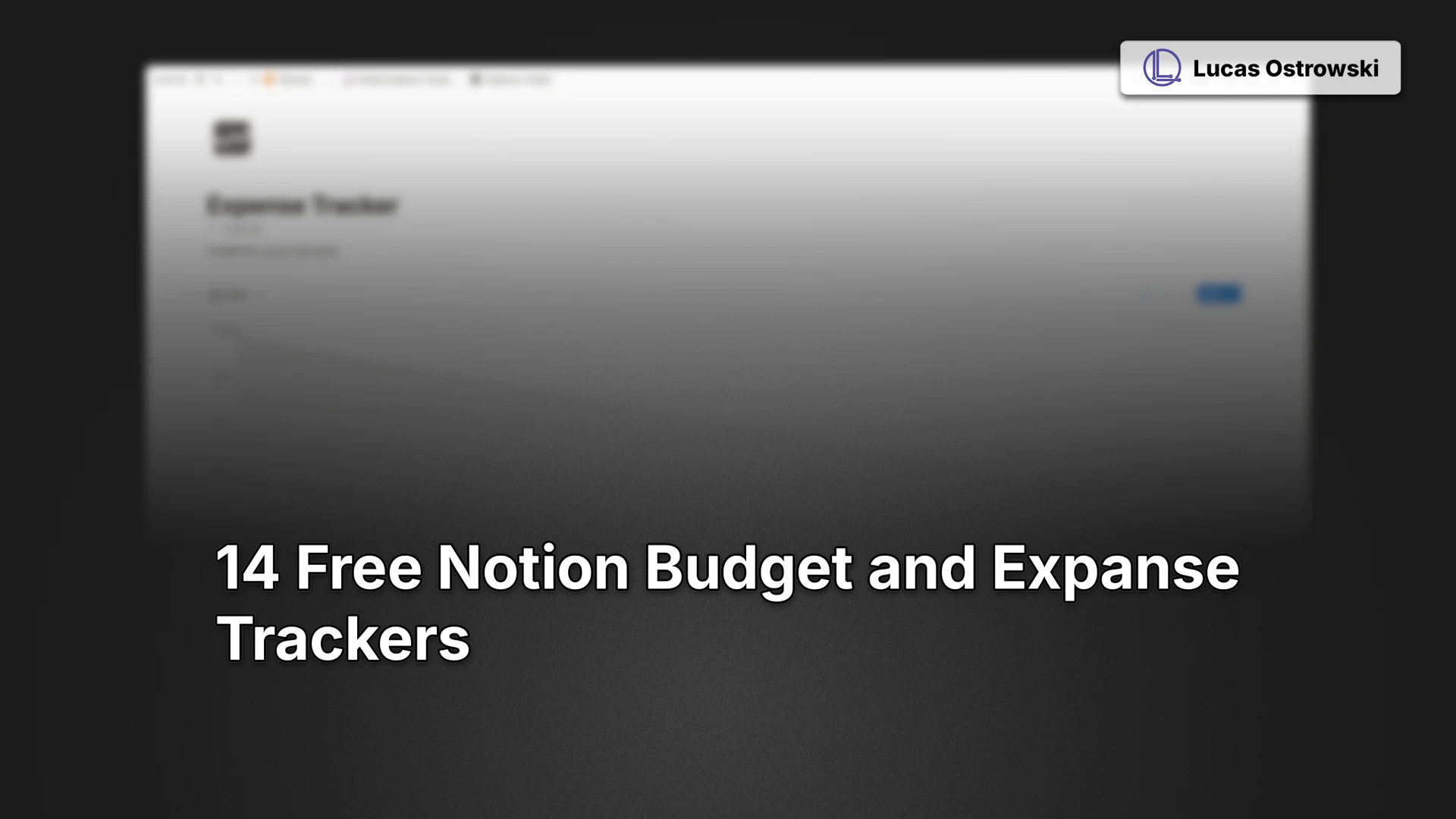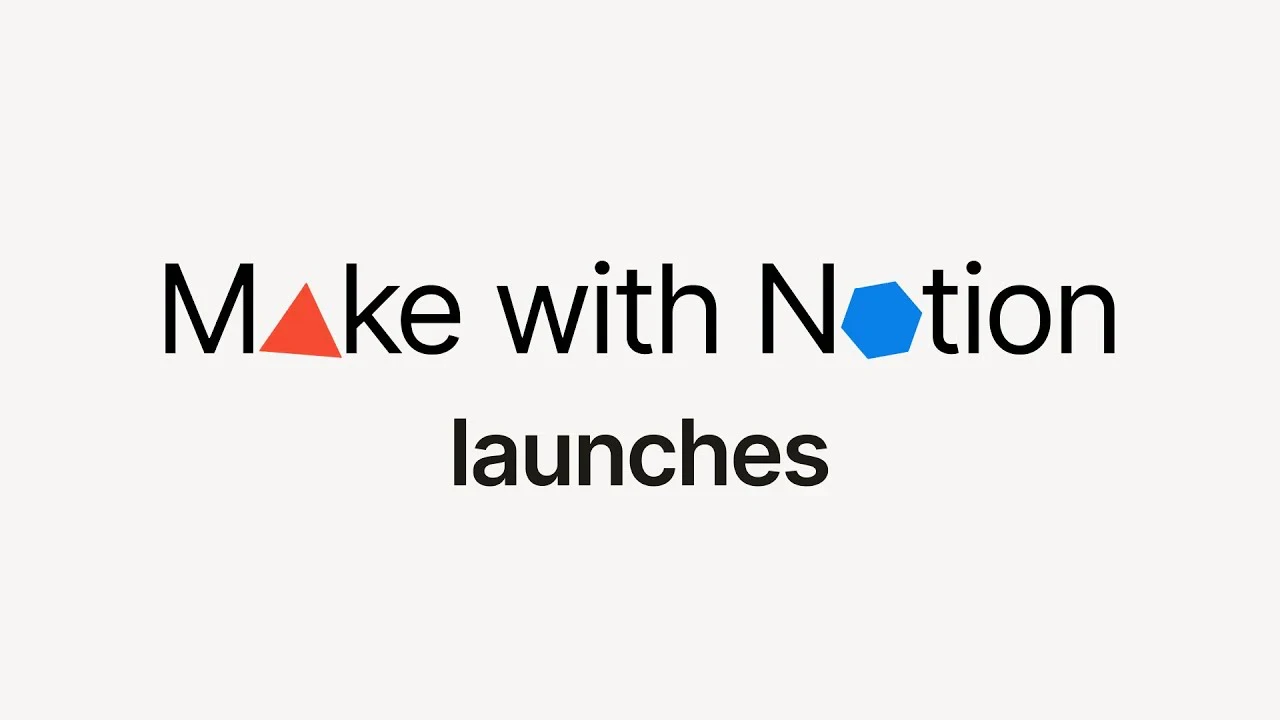14 Free Notion Budget and Expanse Trackers
Discover the best Free Notion Budget Templates to simplify your financial planning. Explore top 14 templates designed for smart budgeting and effortless money management.
25 Oct 2024
Notion
9 mins
Do you know where your money goes?
The word “budget” might sound scary, but managing finances can be a breeze with the right tools. That's where Free Notion Budget Templates come in. Notion, the app known for its productivity prowess, offers dozens of templates to make your financial planning both efficient and effective.
Whether you're tracking daily expenses, setting savings goals, or managing multiple accounts, these templates provide a structured approach to budgeting. We'll explore the top 14 Free Notion Budget Templates, each designed to streamline your financial management and help you stay on top of your budget. Say goodbye to financial stress and hello to intelligent planning with these powerful resources.
But it would be best to remember that all the templates described are pretty simple, which explains why they are free. If you are looking for a sophisticated way to manage your finances, budgets, reports, and even more, I recommend checking out my Money OS.
Simple Expanse Tracker
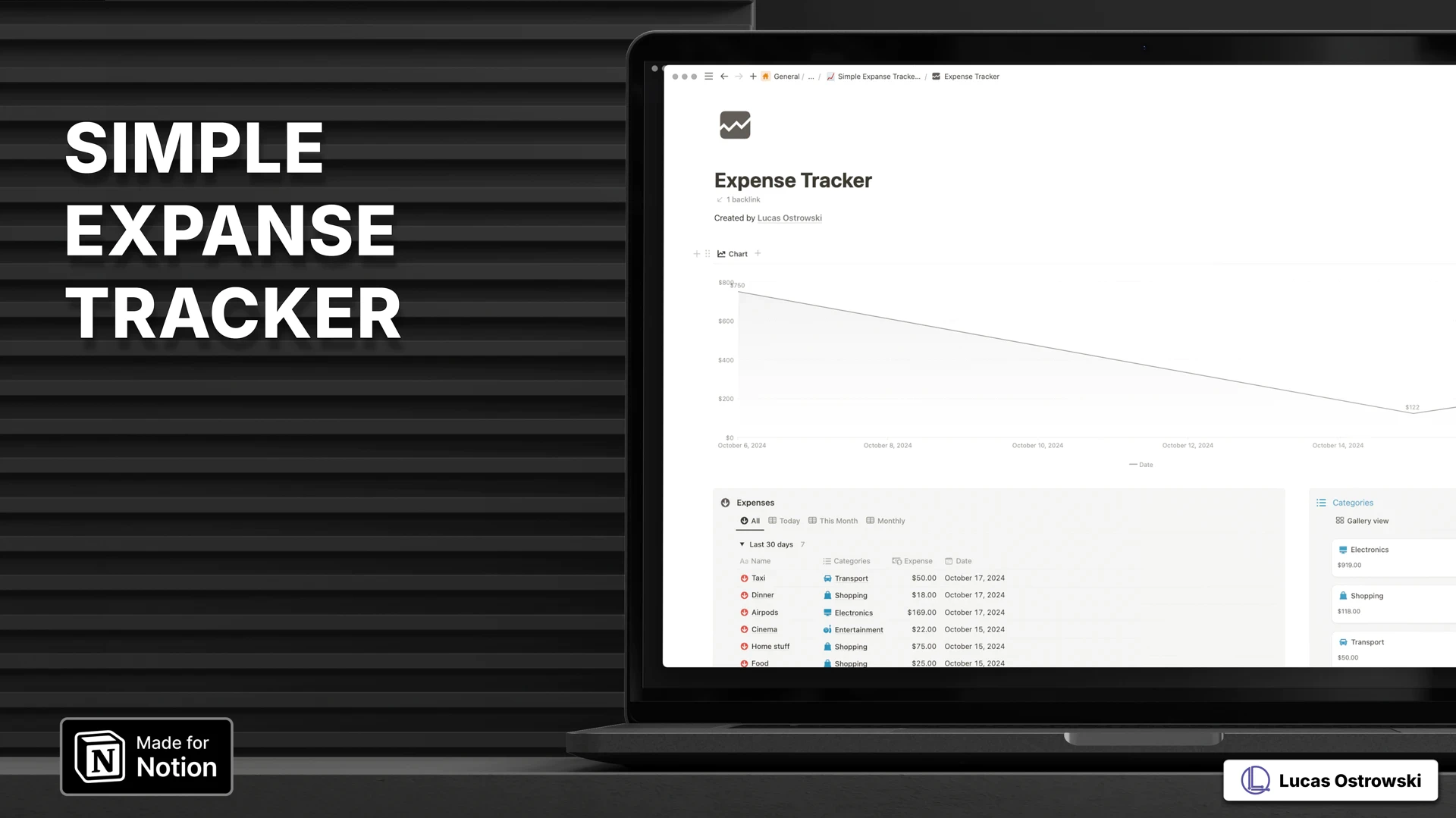
This intuitive Notion budget template offers a streamlined approach to expense tracking, perfect for beginners seeking a hassle-free way to monitor their finances. Its clean interface and versatile features transform daily financial management from a chore into a simple habit.
Key functions:
Real-time tracking with multiple view options (daily, monthly, all) for comprehensive financial oversight
Customizable expense categories and visual charts for quick spending analysis and pattern recognition
User-friendly design that works seamlessly for both personal budgeting and business expense management
Notion Budgeting Template
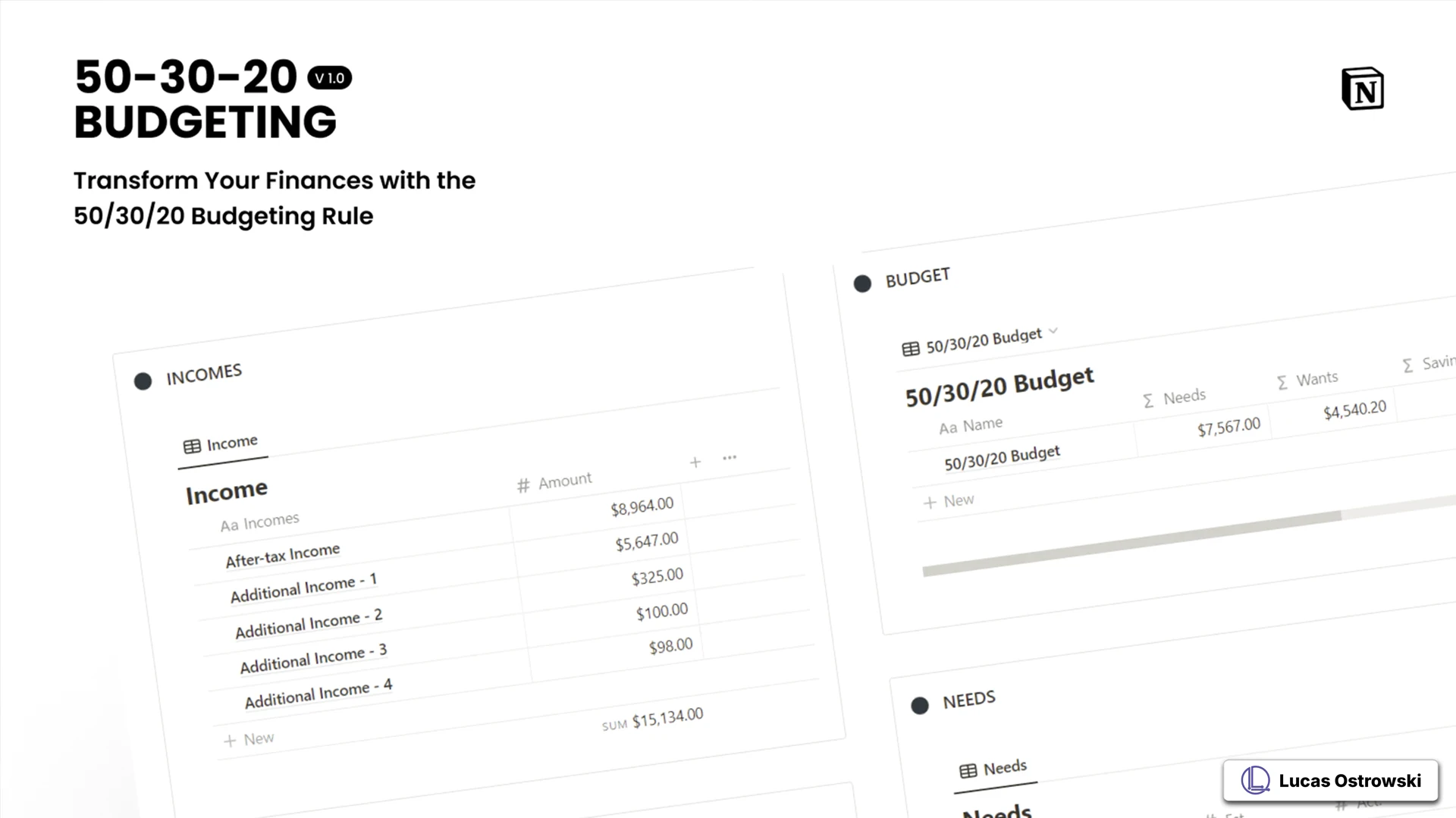
Transform your financial management with this strategic Notion budget template based on Elizabeth Warren's proven 50/30/20 rule. The template simplifies complex financial planning into three straightforward categories: needs (50%), wants (30%), and savings (20%), making budgeting accessible for everyone.
Key functions:
Automated calculations for splitting your after-tax income into the three essential categories
Clear tracking system for multiple income streams and expense categorization
Built-in validation to ensure your spending aligns with the 50/30/20 rule guidelines
Simple Spending Tracker by Gridfiti
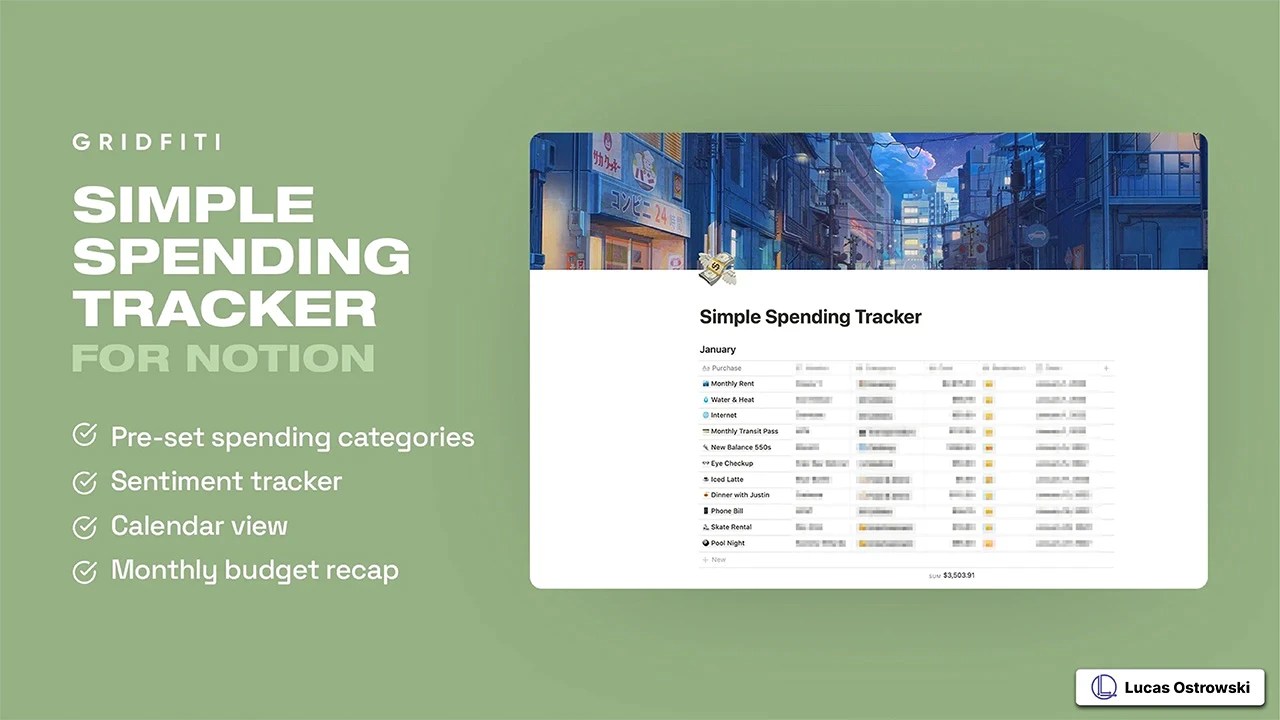
Transform your spending habits with this aesthetically pleasing Notion budget template. It combines practical expense tracking with emotional awareness, perfect for mindful spenders who want to understand not just where their money goes but how their purchases impact their well-being.
Key functions:
Comprehensive expense logging with pre-set categories and receipt attachment capability
Unique sentiment tracking system using emojis to measure purchase satisfaction
Flexible viewing options, including calendar view and monthly budget recaps with automated setup
Personal Finance Tracker
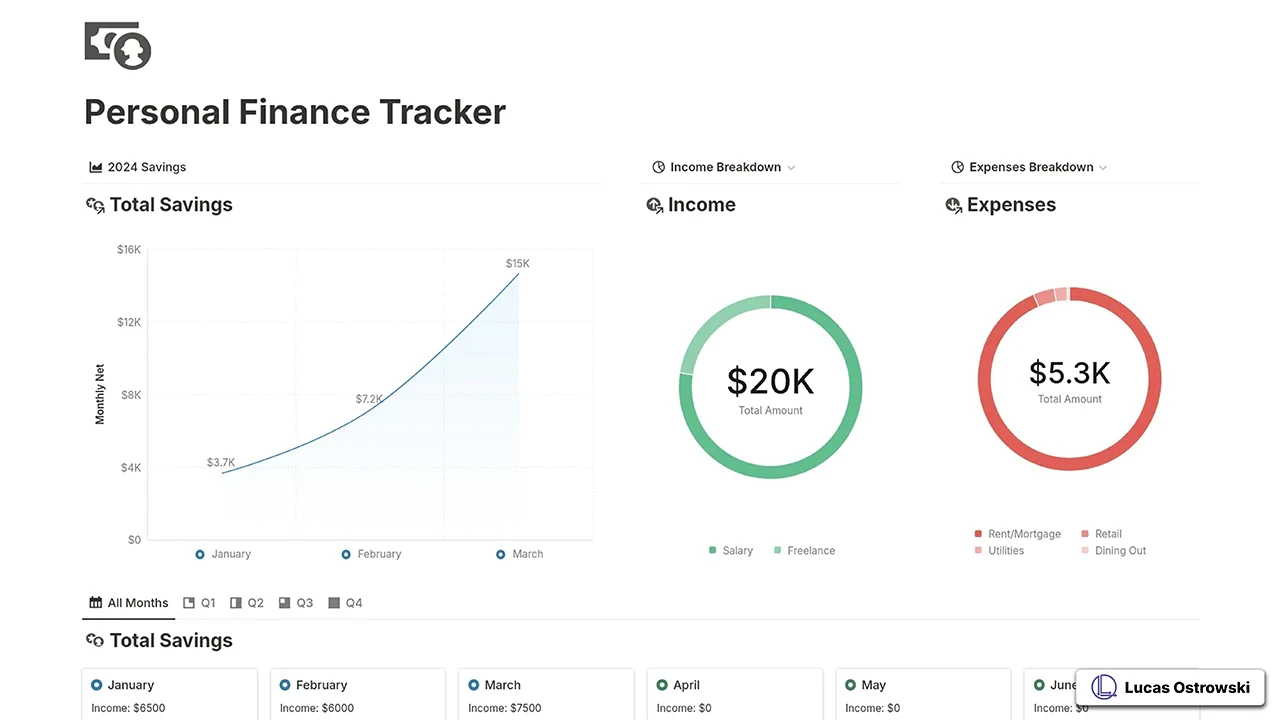
Build your financial management with this comprehensive Notion budget template featuring automated data processing and visual analytics. This powerful dashboard combines detailed tracking with intuitive visualization to give you complete oversight of your financial health.
Key functions:
Automated date tracking and tax calculation features for hassle-free financial management
Visual reporting with dynamic charts showing income, expenses, and savings trends
A multi-view tracking system with quarterly and annual breakdowns for long-term financial planning
50/30/20 budget tracker
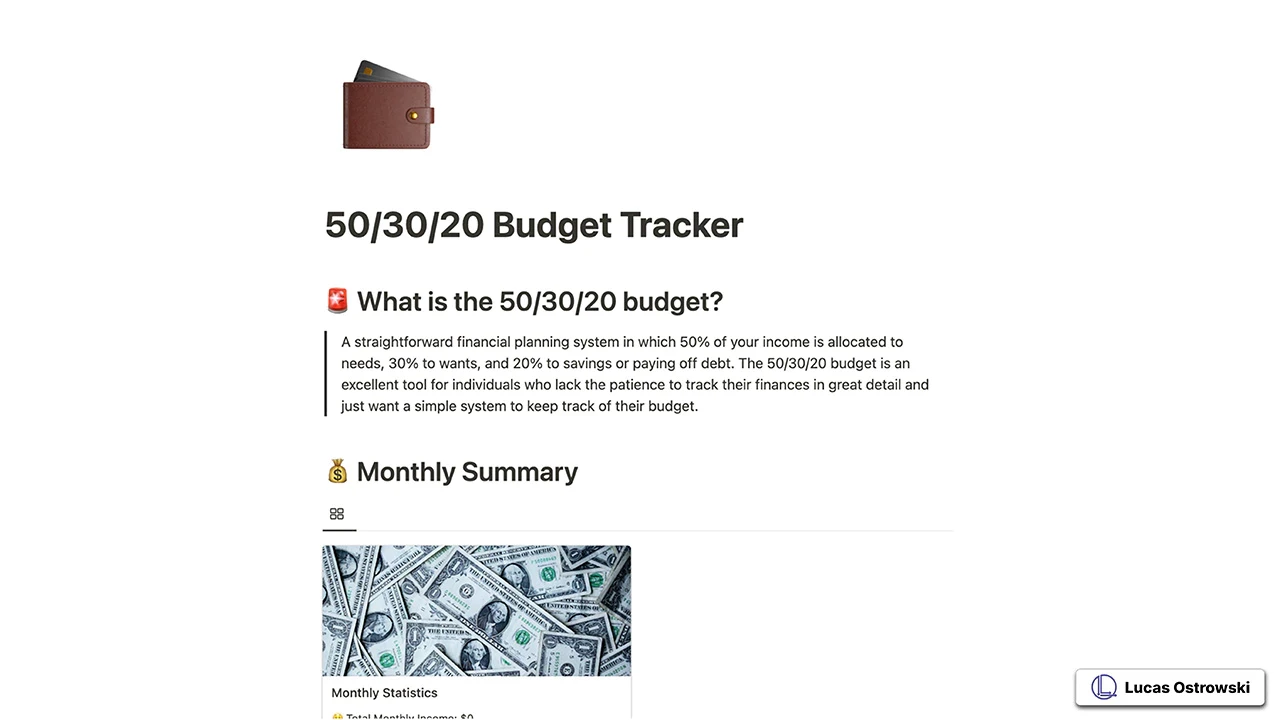
This streamlined Notion budget template implements the popular 50/30/20 budgeting method to keep your finances organized. It is ideal for beginners and busy professionals who want a no-fuss approach to managing their money effectively.
Key functions:
Simple breakdown of income into three main categories: needs (50%), wants (30%), and savings (20%)
Monthly statistics dashboard for a quick financial overview
Straightforward setup perfect for those new to budgeting or seeking a minimalist approach
Budget Planner (Minimalist)
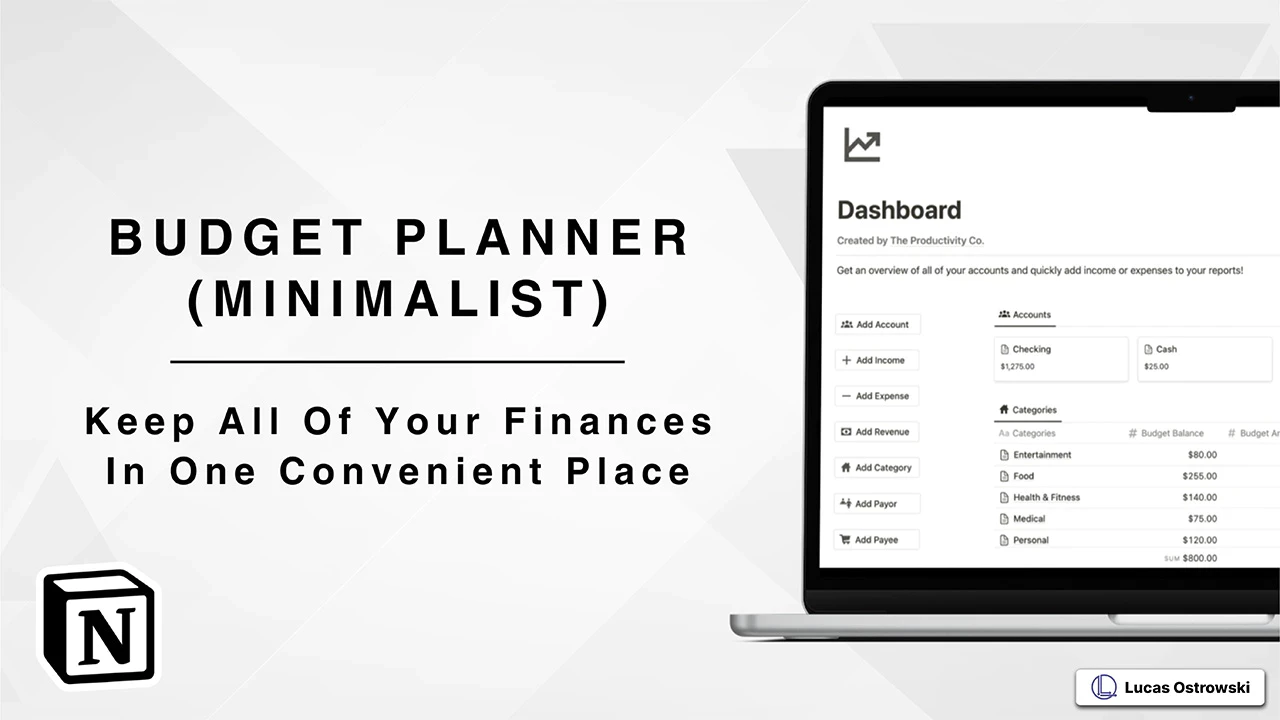
Experience simplified financial management with this minimalist Notion budget template. It consolidates all your financial tracking needs into one elegant workspace. It is perfect for those who appreciate clean design and efficient organization while maintaining complete control over their finances.
Key functions:
Centralized dashboard for managing accounts, income, expenses, and payees in one place
Device-responsive design optimized for both desktop and mobile access
Minimalist interface with light/dark mode support for distraction-free financial planning
Budget Tracker
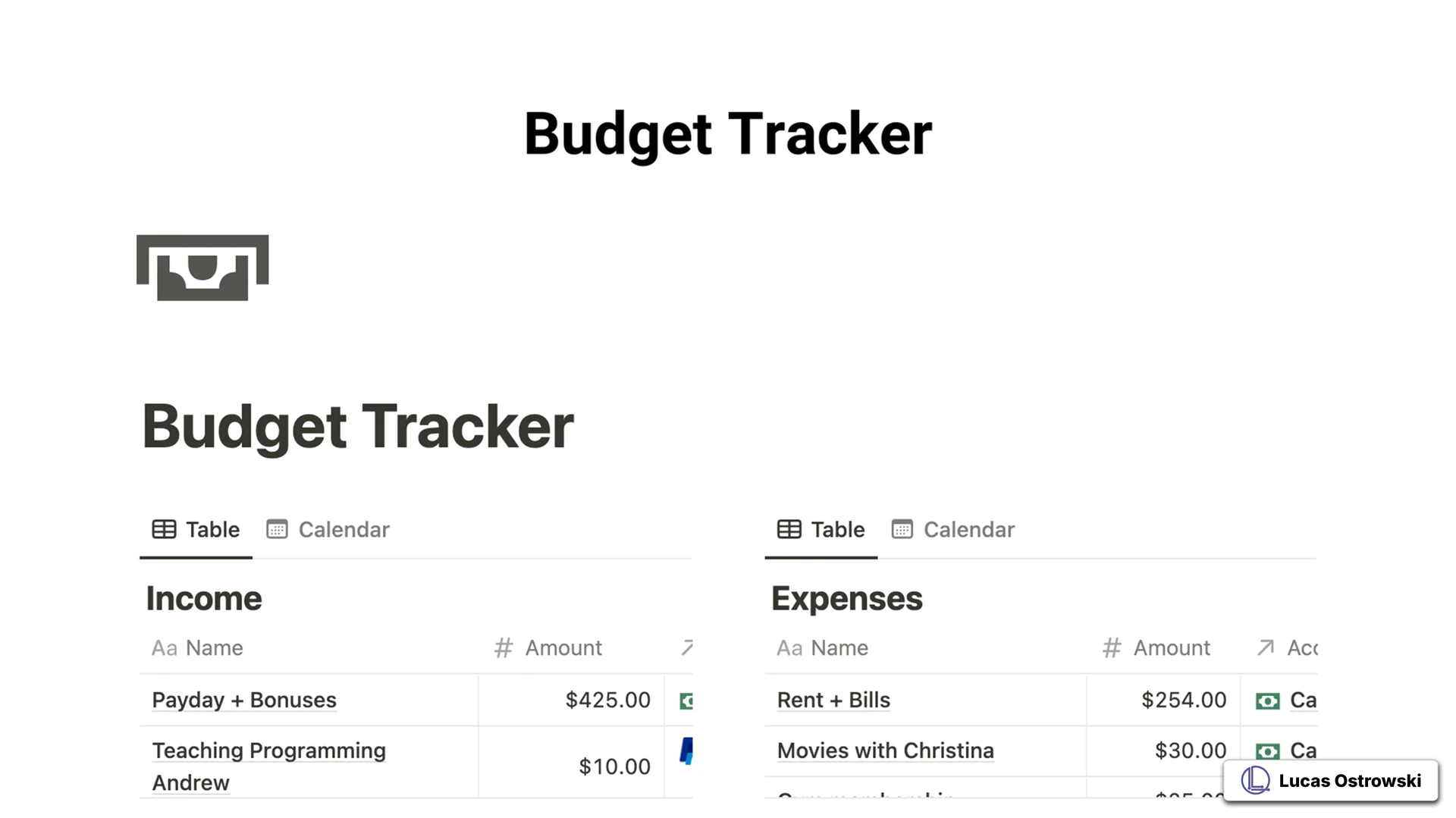
Master your daily finances with this Notion budget template that focuses on essentials for income and expense tracking. This no-frills template is perfect for users who want a simple, effective way to monitor their daily transactions.
Key functions:
Dual-panel layout separating income and expenses for a clear financial overview
Flexible transaction entry system with customizable categories and account tracking
Toggle between table and calendar views for different perspectives on your spending
Notion Budget Tracker
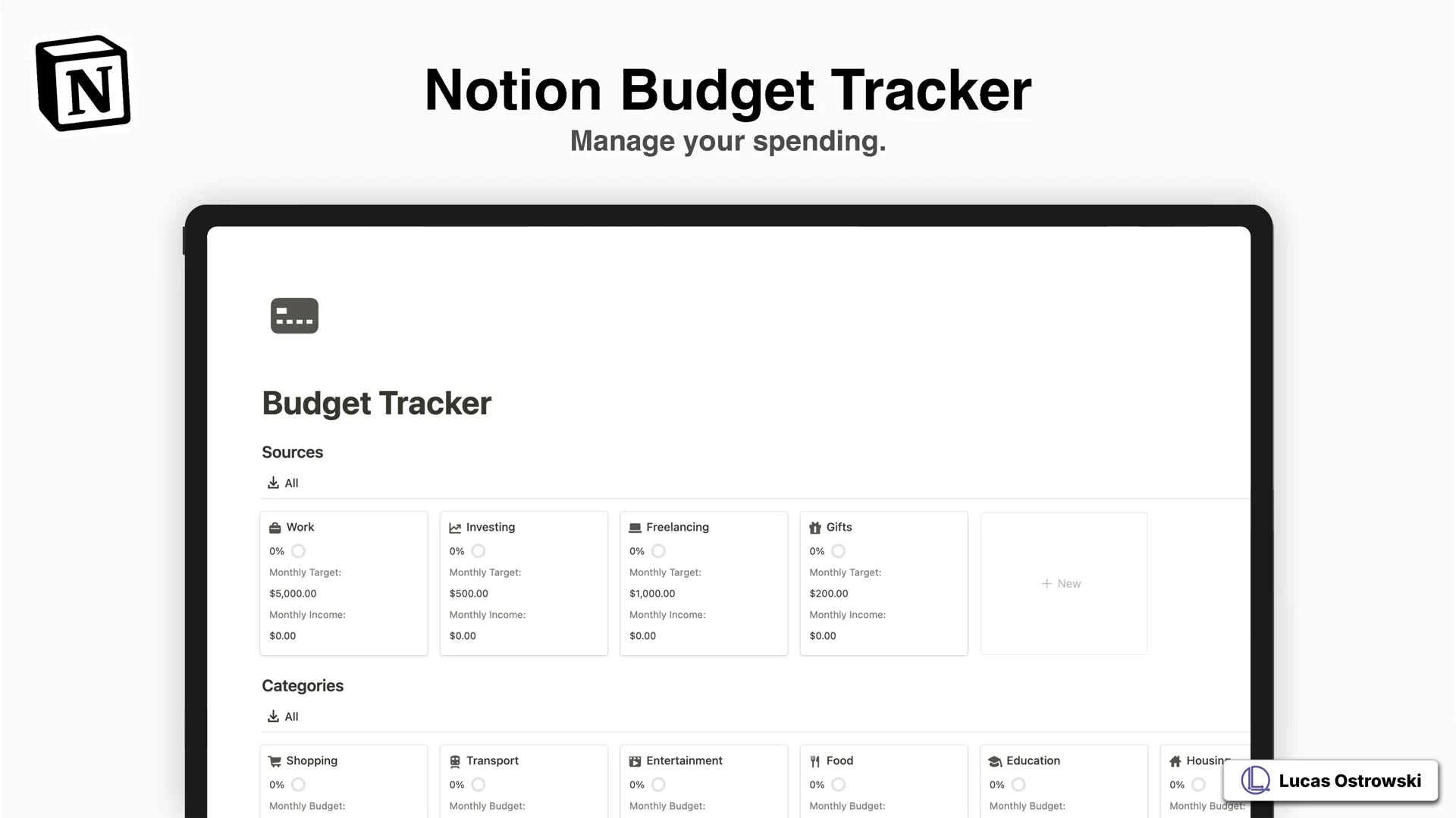
Designed for both beginners and experienced Notion users, this template combines powerful functionality with an intuitive interface.
Key functions:
Multiple income source tracking with monthly targets for work, investing, freelancing, and gifts
Customizable budget categories covering essential spending areas like housing, transport, and entertainment
Progress indicators and monthly comparisons to help you stay on track with financial goals
How To Budget
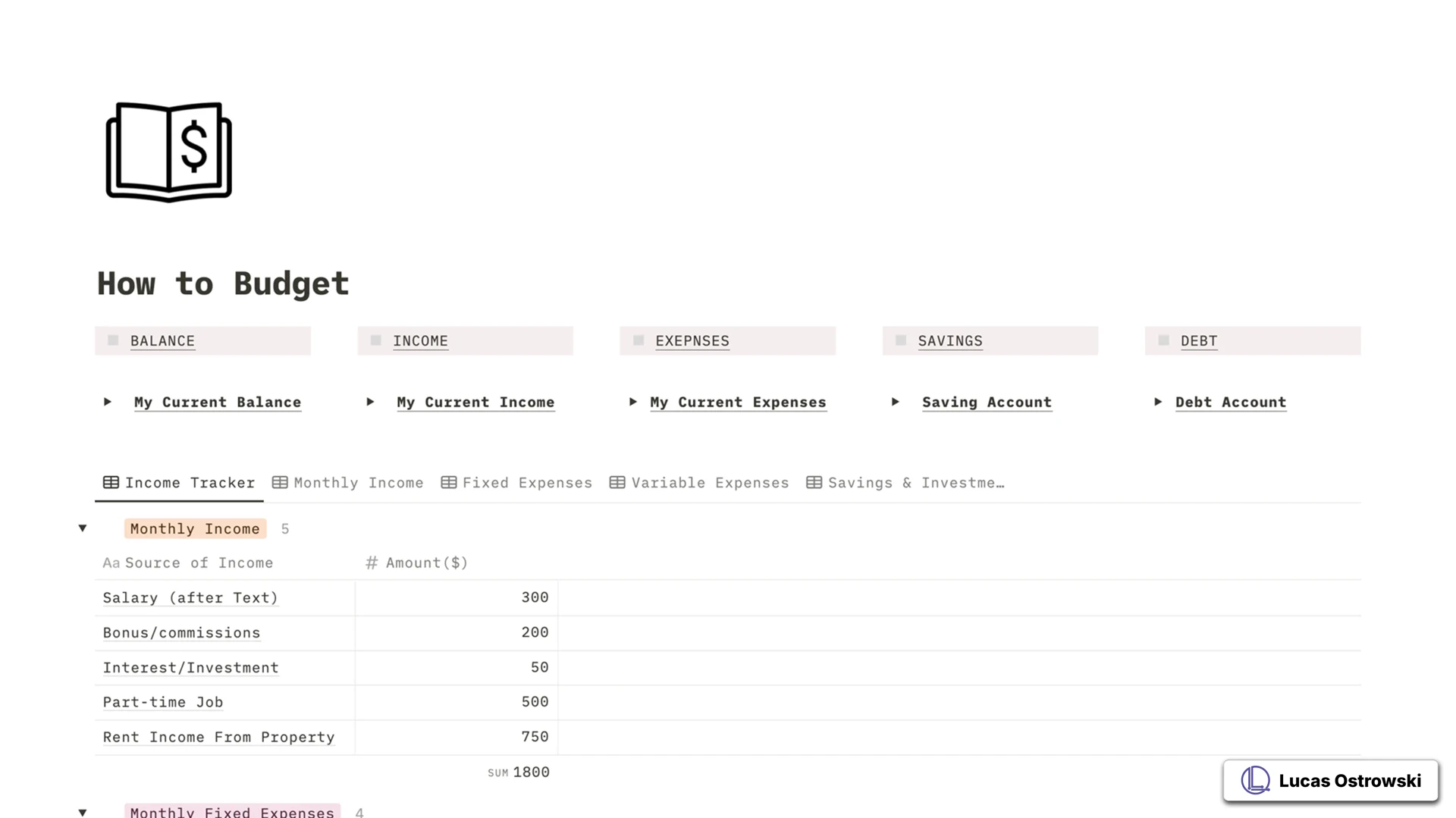
Notion budget template that breaks down complex money management into manageable sections. Ideal for both budgeting beginners and those looking to upgrade their financial tracking system.
Key functions:
Organized a five-section layout covering balance, income, expenses, savings, and debt management
Detailed income tracking with multiple revenue stream categories and automatic summation
A clear distinction between fixed and variable expenses for better budget control
Budget Planner Minimalist Notion Template - Take Control of your Finances Effortlessly
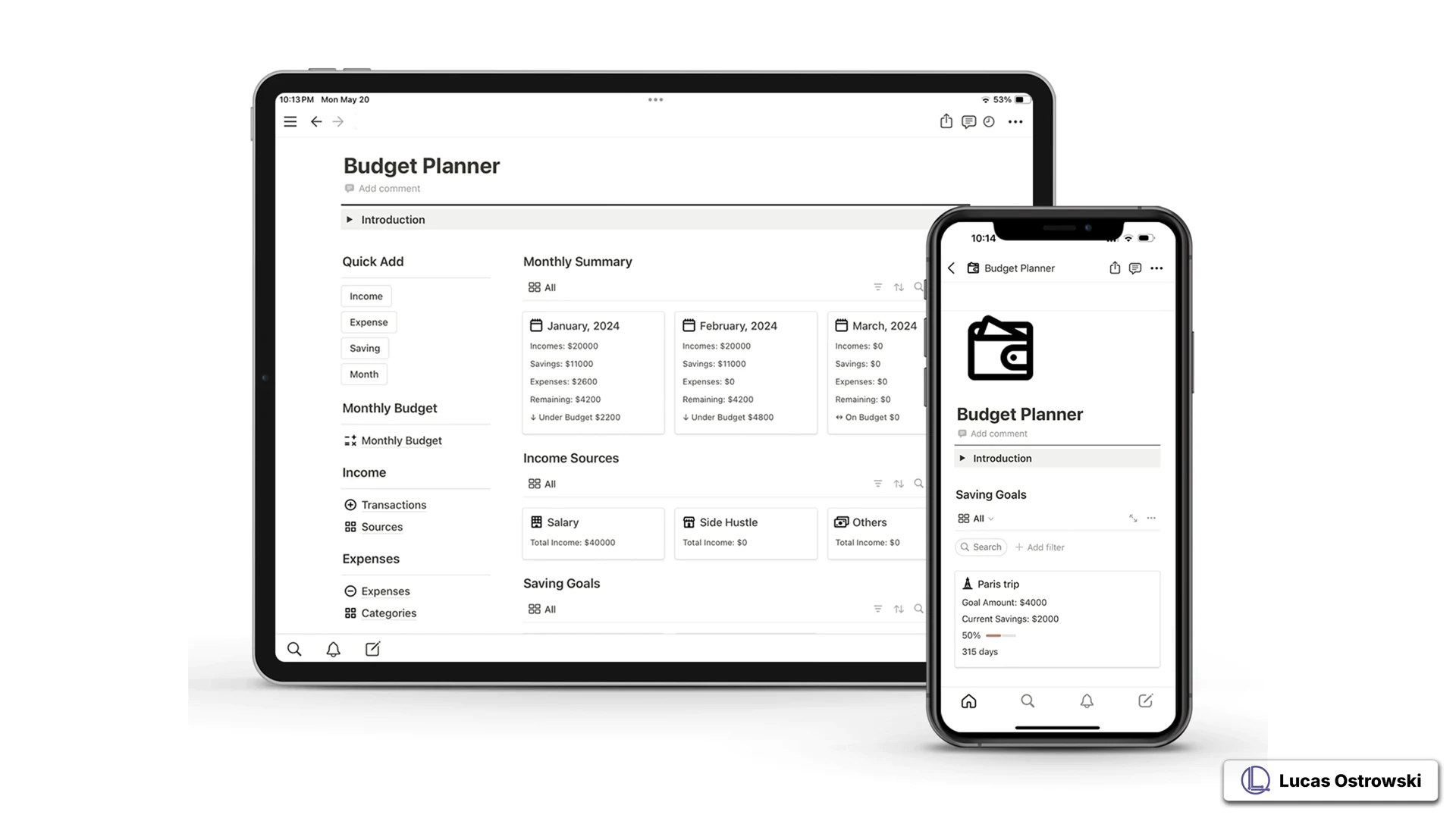
This comprehensive planner helps you track spending, set savings goals, and monitor multiple income streams with professional polish.
Key functions:
Quick-add functionality for instant expense, income, and savings tracking
Monthly summaries with clear budget vs. actual spending comparisons
Goal-oriented savings tracker with progress indicators and timeline management
Budget planner with automatic remaining budget
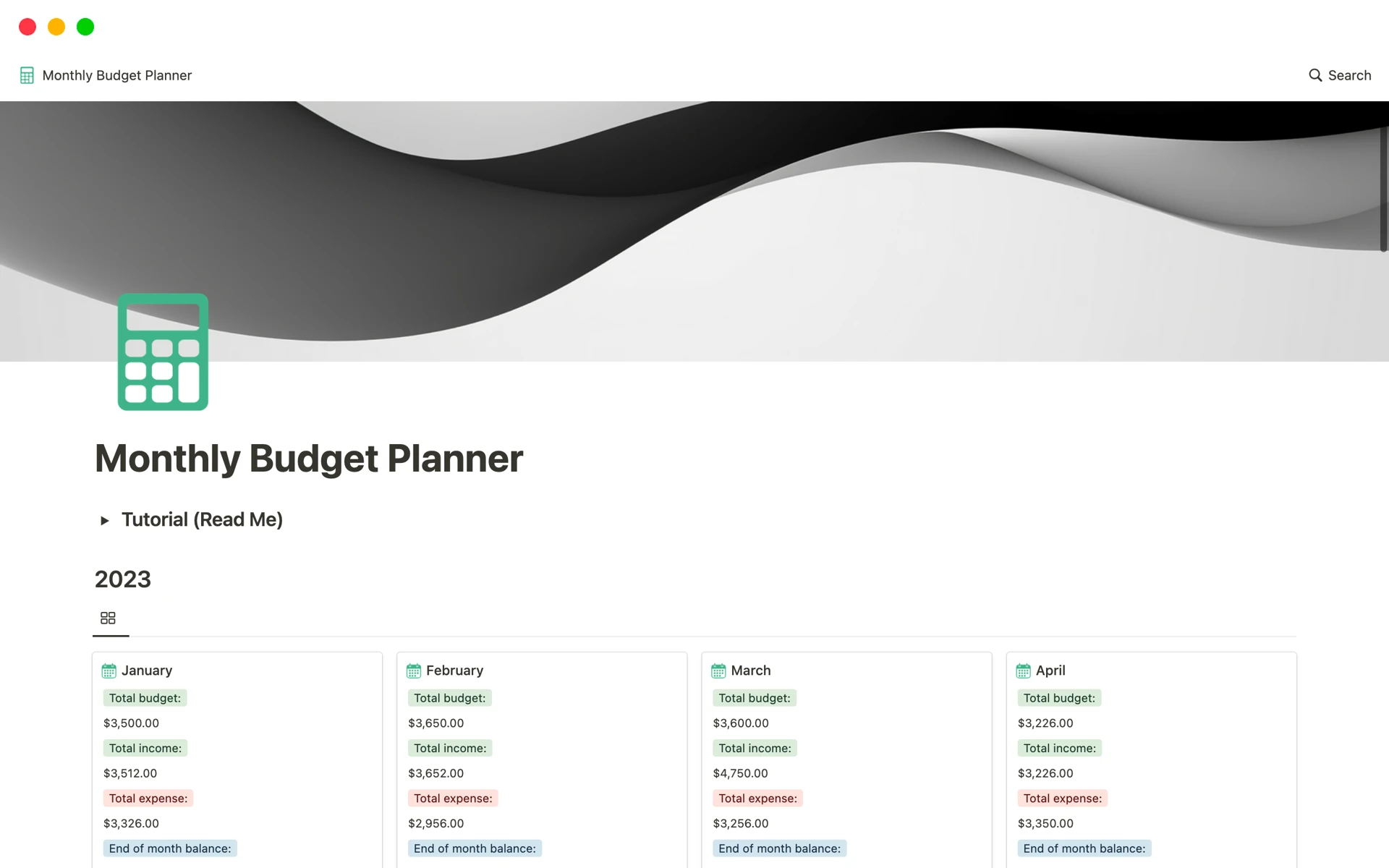
Achieve your financial goals with this sophisticated Notion budget template that automatically tracks your monthly finances. Perfect for users seeking a year-at-a-glance view of their budget with detailed monthly breakdowns and automatic calculations.
Key functions:
Monthly budget vs. actual spending comparisons with automatic balance updates
Year-based organization for better long-term financial planning and trend analysis
Notion Finance Tracker 🍬
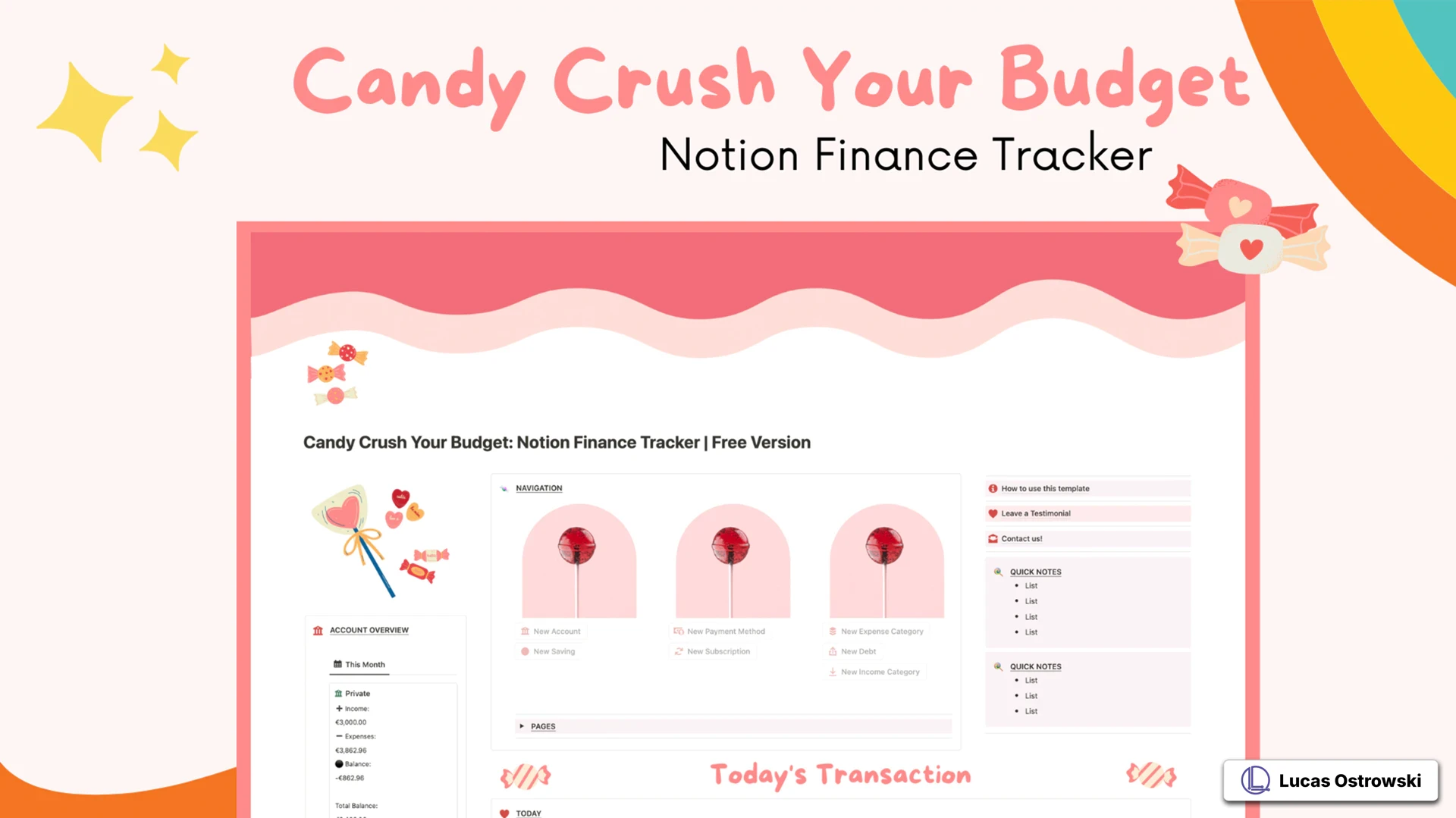
Transform financial tracking from a chore into a delightful experience with this playfully designed Notion budget template. Perfect for visual thinkers who want to make money management more engaging while maintaining professional-grade tracking capabilities.
Key functions:
Comprehensive transaction tracking with intuitive categorization for all payment methods
Visual dashboard featuring colorful charts and progress indicators for financial goals
Mobile-friendly design with quick-access navigation for on-the-go finance management
Easy Finance Tracker
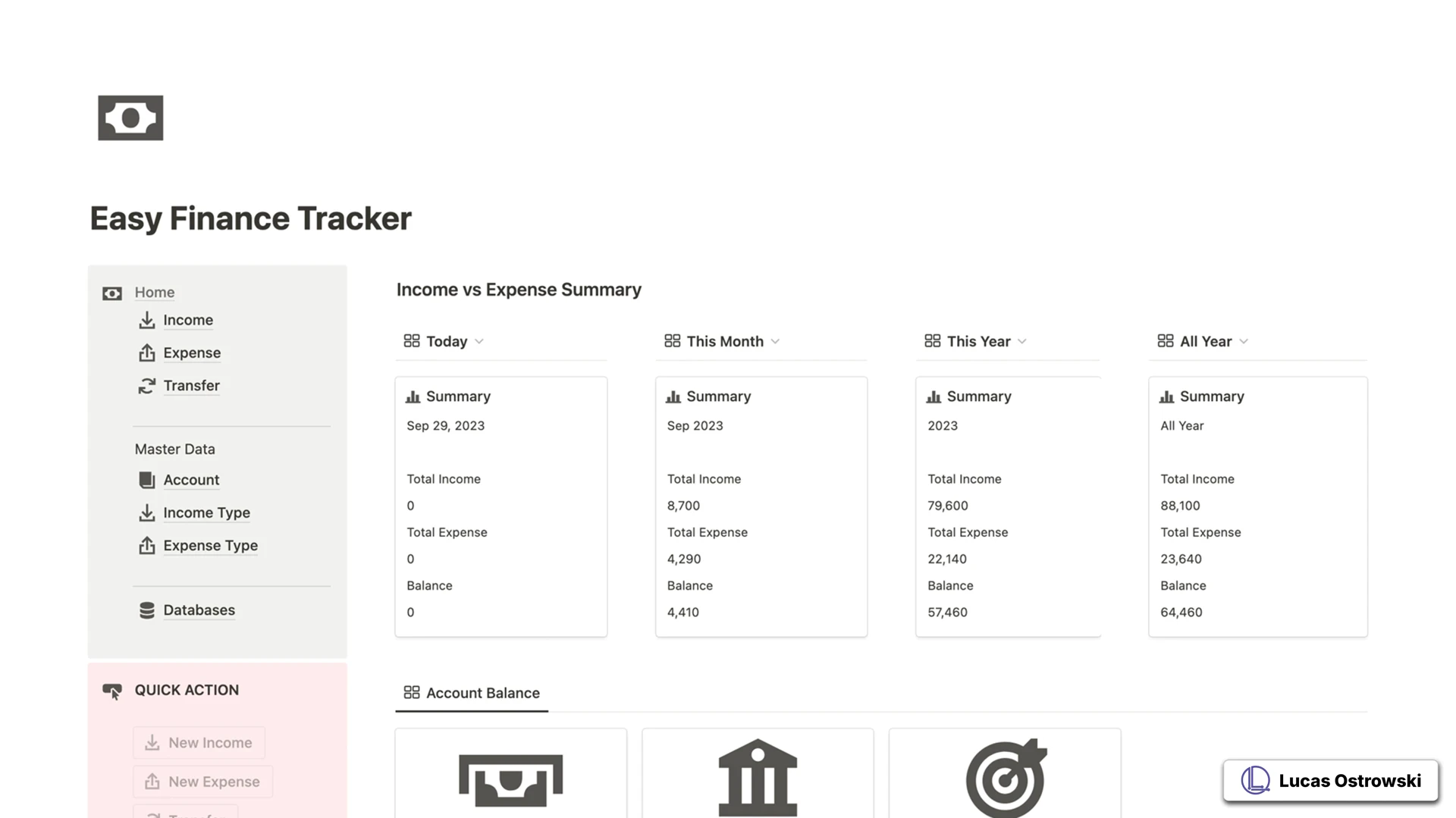
Perfect for users who want a no-frills approach to tracking their finances across multiple accounts and time periods.
Key functions:
Time-based summaries showing income, expenses, and balance for day, month, year, and all-time
Quick-action panel for rapid transaction entry and account transfers
Multi-account management system for tracking cash, main account, and savings separately
Simple Budgeting
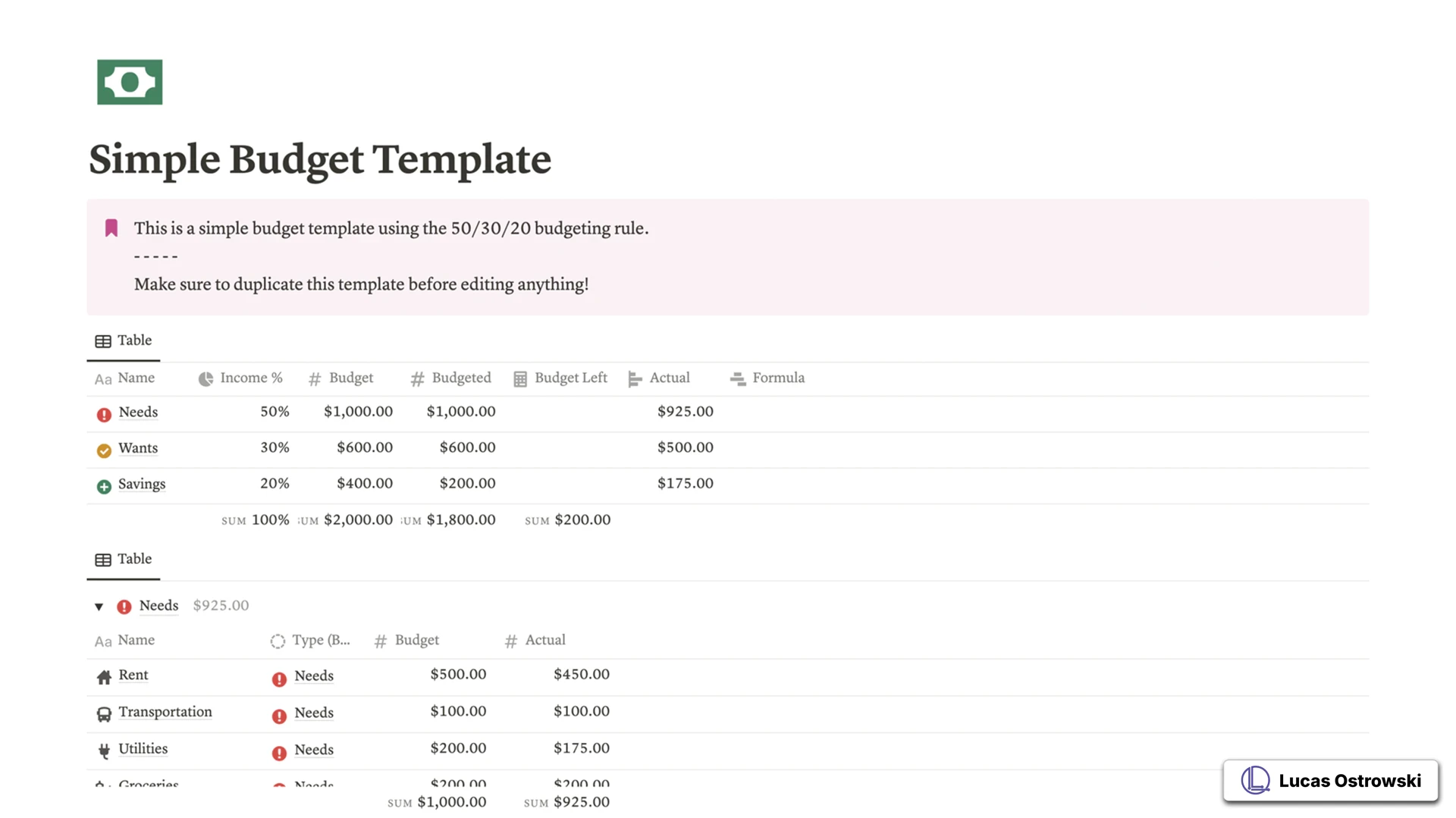
Start your budgeting journey with this straightforward Notion budget template that implements the popular 50/30/20 rule. This beginner-friendly template removes the complexity of financial planning while maintaining powerful automated calculations.
Key functions:
Pre-configured 50/30/20 ratio for needs wants, and savings categories
Automatic calculation of budget allocations and remaining funds
Detailed breakdown of essential expenses like rent, transportation, and utilities
You need more?
Did you just realise that free templates are not enough and you need a more complex system? Checkout Money OS — currently the most advanced finance & budget tracker available.