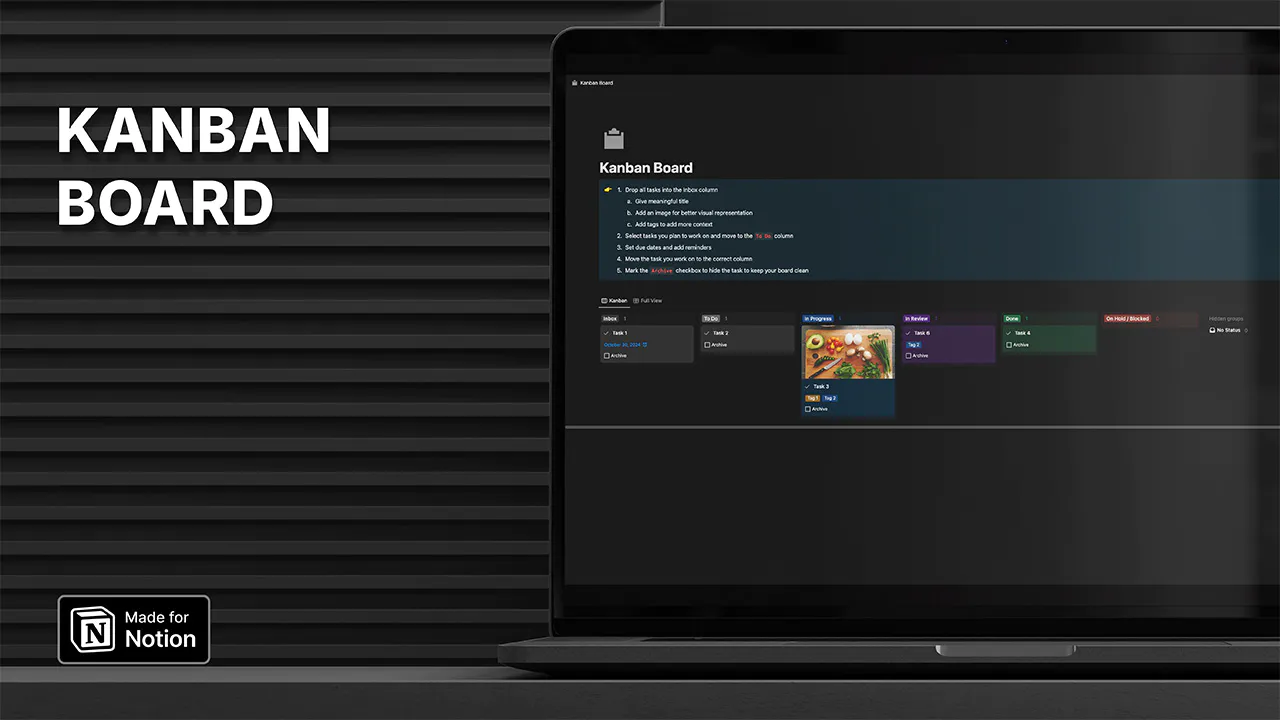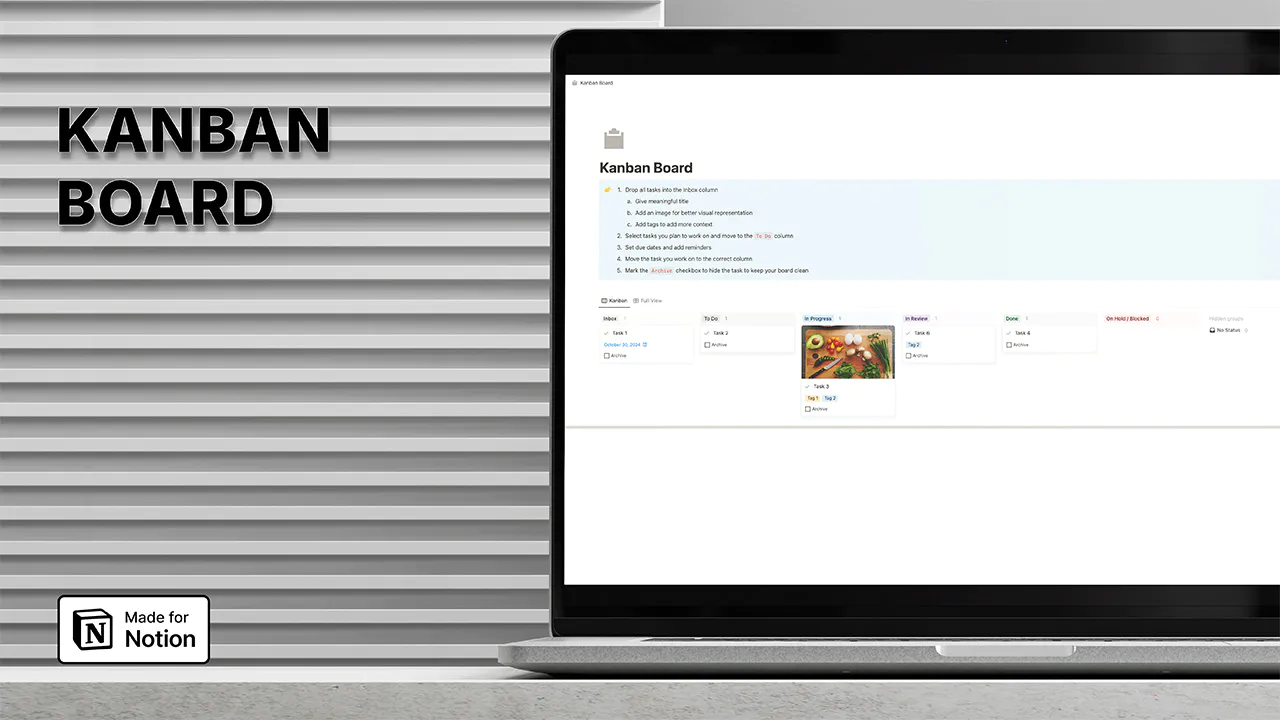Notion Kanban Board Template
Simplify your workflow with this smart Kanban Board template in Notion. With customizable columns and easy-to-use task cards, visualize tasks, track progress, and boost project productivity.
Overview
Welcome, fellow hitchhikers of the productivity galaxy! Buckle up as we dive into the Notion Kanban Board template - your new best friend in the quest for ultimate task management.
Key Features:
Sleek, dark interface that's easy on the eyes (perfect for those late-night productivity sessions)
Customizable columns: Inbox, To Do, In Progress, In Review, Done, and On Hold
Task cards with dates, tags, and images (because who doesn't love a visual feast?)
Archive feature to keep your board clutter-free (Marie Kondo would be proud)
This template empowers you to:
Visualize your workflow faster than you can say "Don't Panic"
Track progress with the precision of a Vogon constructor fleet
Boost productivity across projects like you've got a Brownian Motion producer
Customize your workflow smoother than a Pan Galactic Gargle Blaster
Perfect for entrepreneurs juggling multiple ventures, teams collaborating across light-years, or individuals trying to navigate their personal task black holes. It harnesses Notion's powerful features to turn your chaotic to-do list into a well-oiled machine.
How to Use:
Dump all tasks into the Inbox column (no task left behind!)
Move tasks to "To Do" when you're ready to face them
Set due dates and reminders (because time is an illusion, lunchtime doubly so)
Shift tasks across columns as you work
Use the Archive checkbox to hide completed tasks (like sweeping space debris under the cosmic rug)
Upgrade your task management game, make decisions at light speed, and navigate your projects with the confidence of Zaphod Beeblebrox. Easy setup and customizable fields mean you'll be organizing like a pro faster than you can thumb a ride across the galaxy.
Remember, in the face of infinite tasks, DON'T PANIC. This Kanban Board is your towel in the vast universe of productivity. Welcome aboard, and may your tasks always be manageable!
Specifications
Visualize workflow instantly with 6 customizable columns.
Boost productivity using task cards with dates, tags, and images.
Keep your board clutter-free with one-click task archiving.