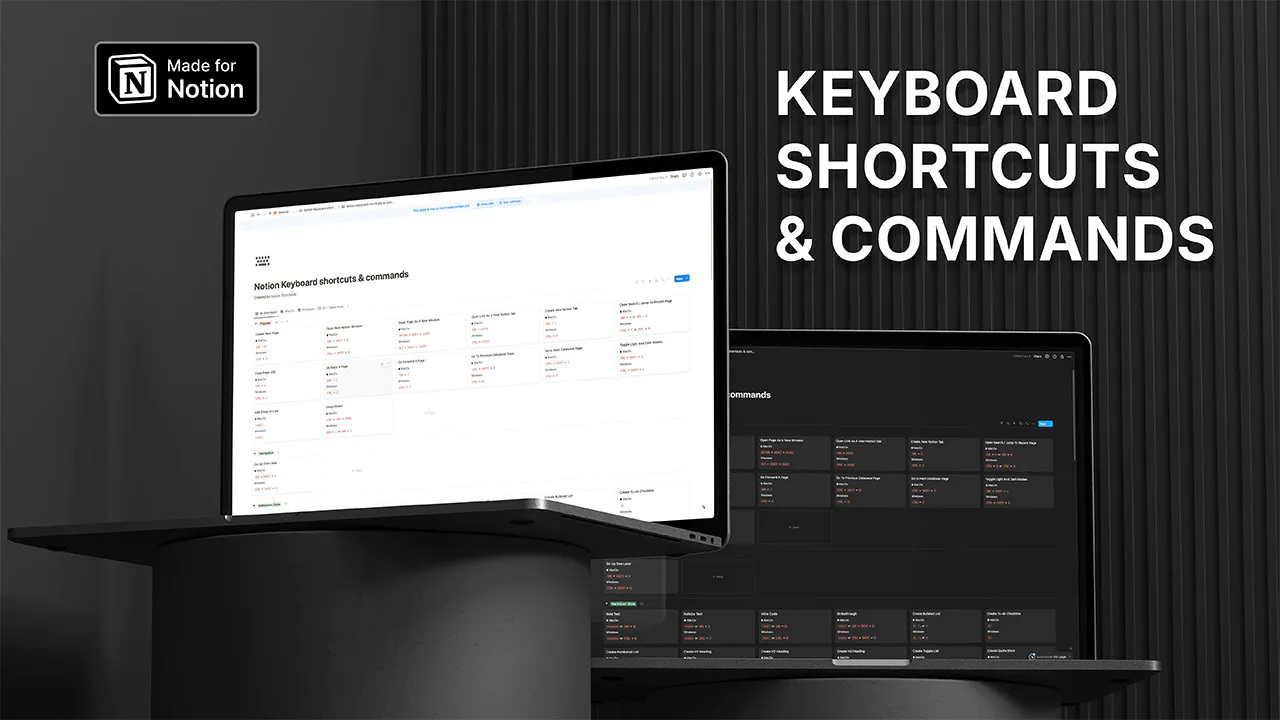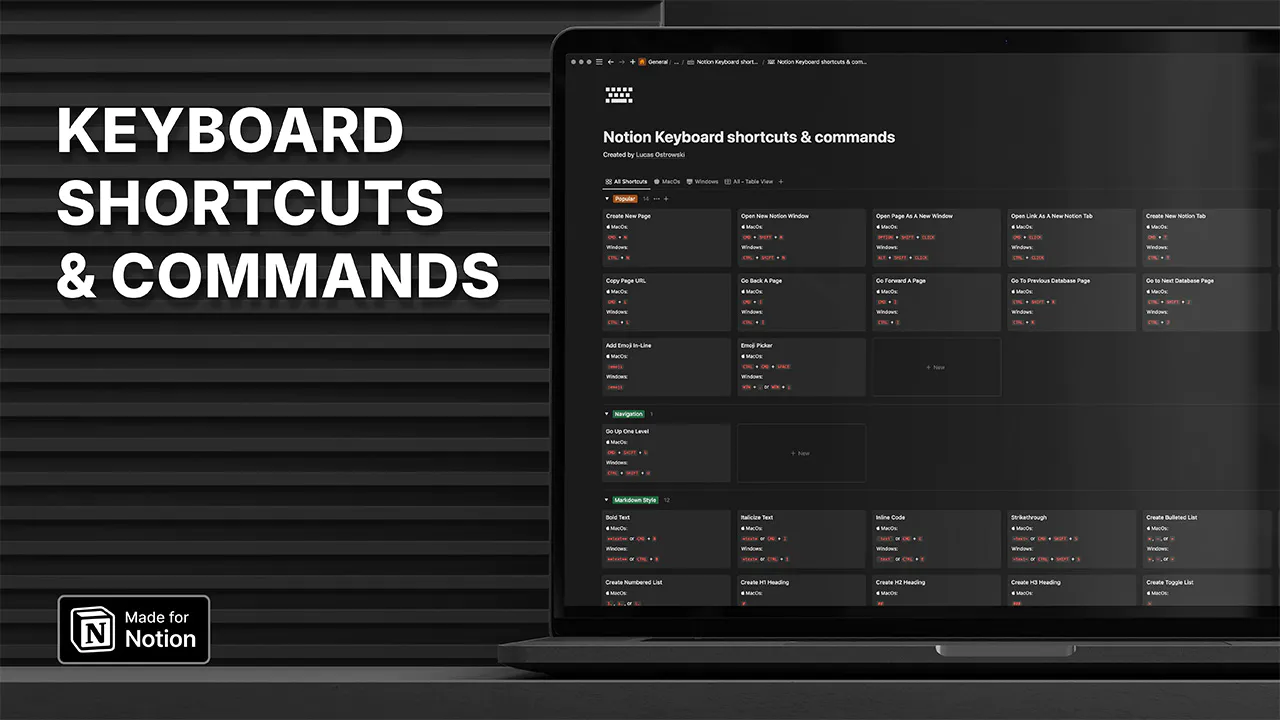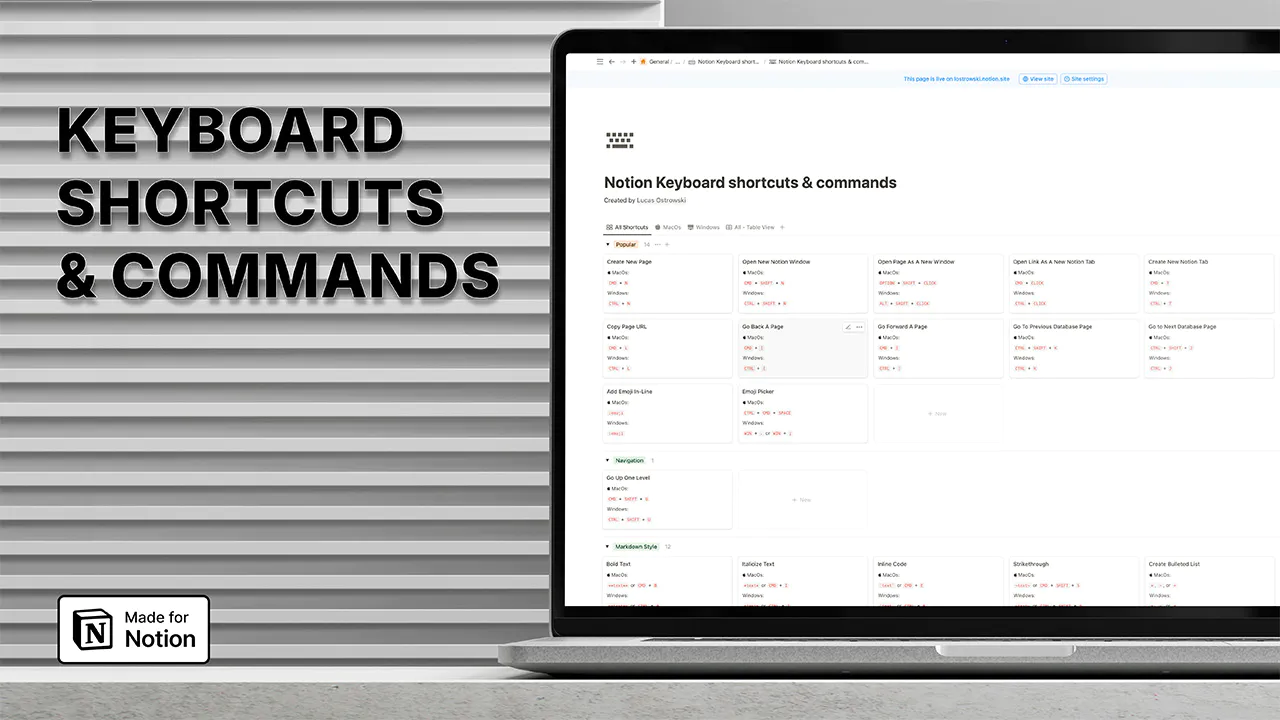Notion Keyboard Shortcuts & Commands
Take control of your Notion with this comprehensive Keyboard Shortcuts Guide
Overview
The Notion Keyboard Shortcuts & Commands template is an essential resource for boosting productivity in Notion. It is perfect for beginners, power users, and everyone in between who wants to streamline their workflow and navigate Notion like a pro.
Key features:
Complete library of Notion shortcuts for Windows and MacOS
Customizable views: see all shortcuts or filter by operating system
Intuitive categorization for quick reference
Clear descriptions of each command's function
Regular updates to stay current with Notion's latest features
Beginner-friendly design with powerful functionality
Easily adaptable for personal or team use
Visual aids to enhance learning and retention
Master Notion's interface with the Keyboard Shortcuts & Commands template – the intelligent, efficient way to memorize shortcuts and optimize your Notion experience!
Specifications
Comprehensive Windows and MacOS shortcut library
Customizable views: all, Windows-only, or MacOS-only
Categorized and described keyboard commands