Make.com Error Notifications from Slack Blueprint
Get all Errors, Warnings, and Scenario Stopped Make.com notifications directly from Slack.
Make.com
Make.com
Blueprint
Blueprint
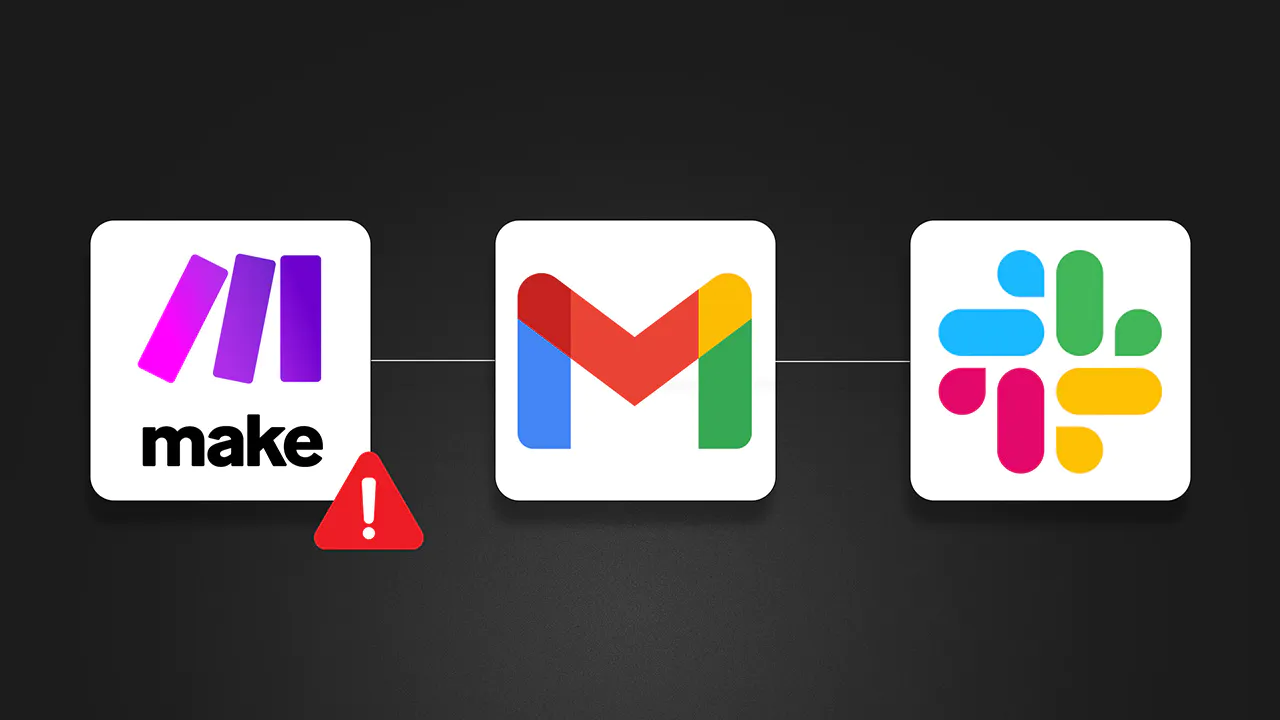
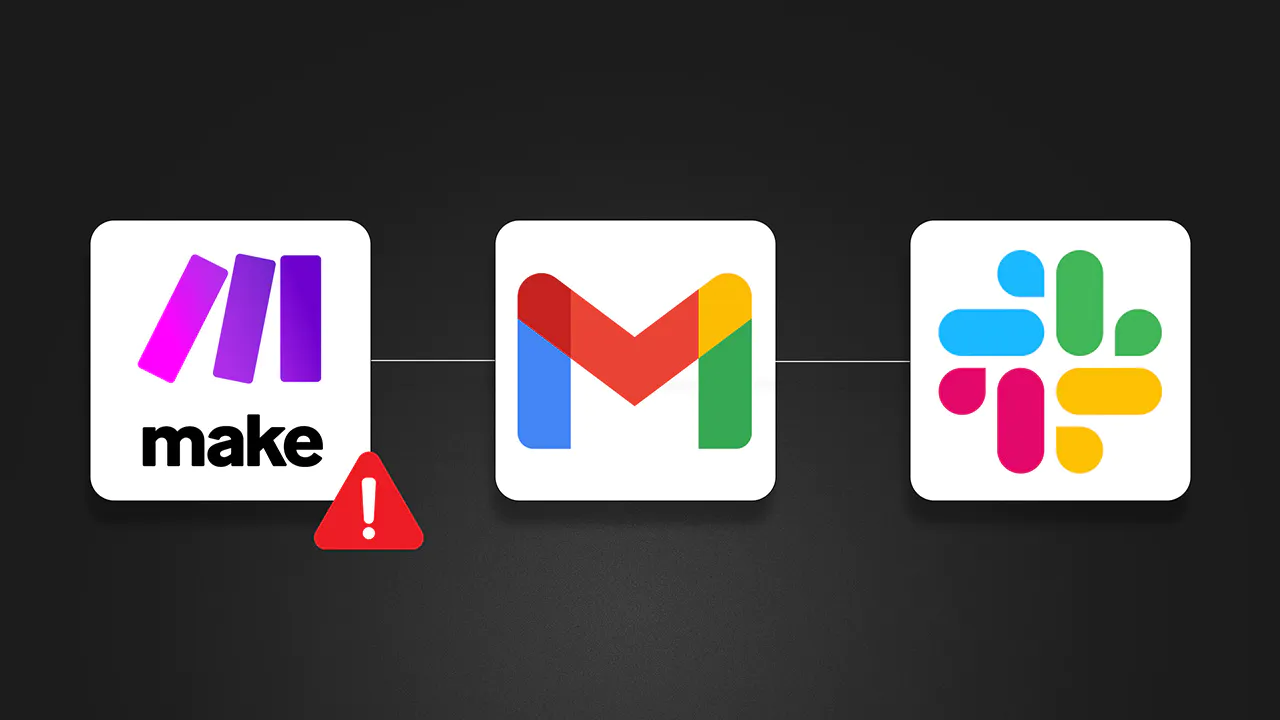
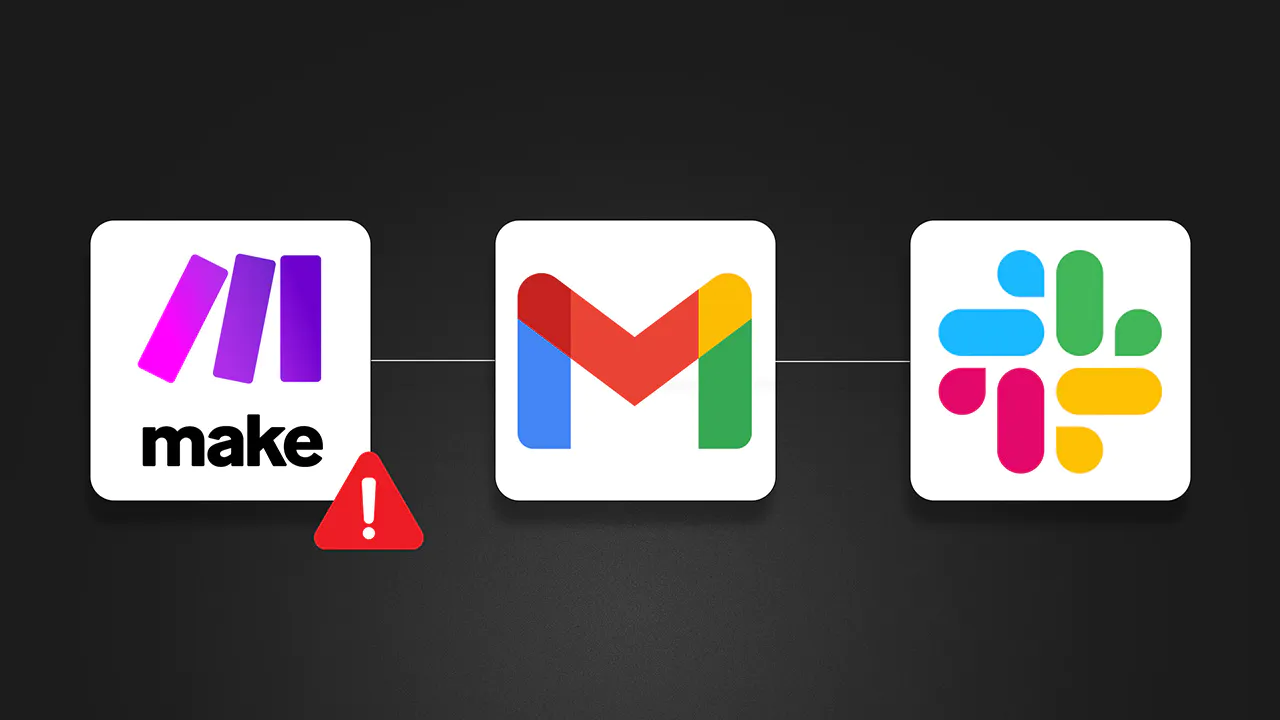
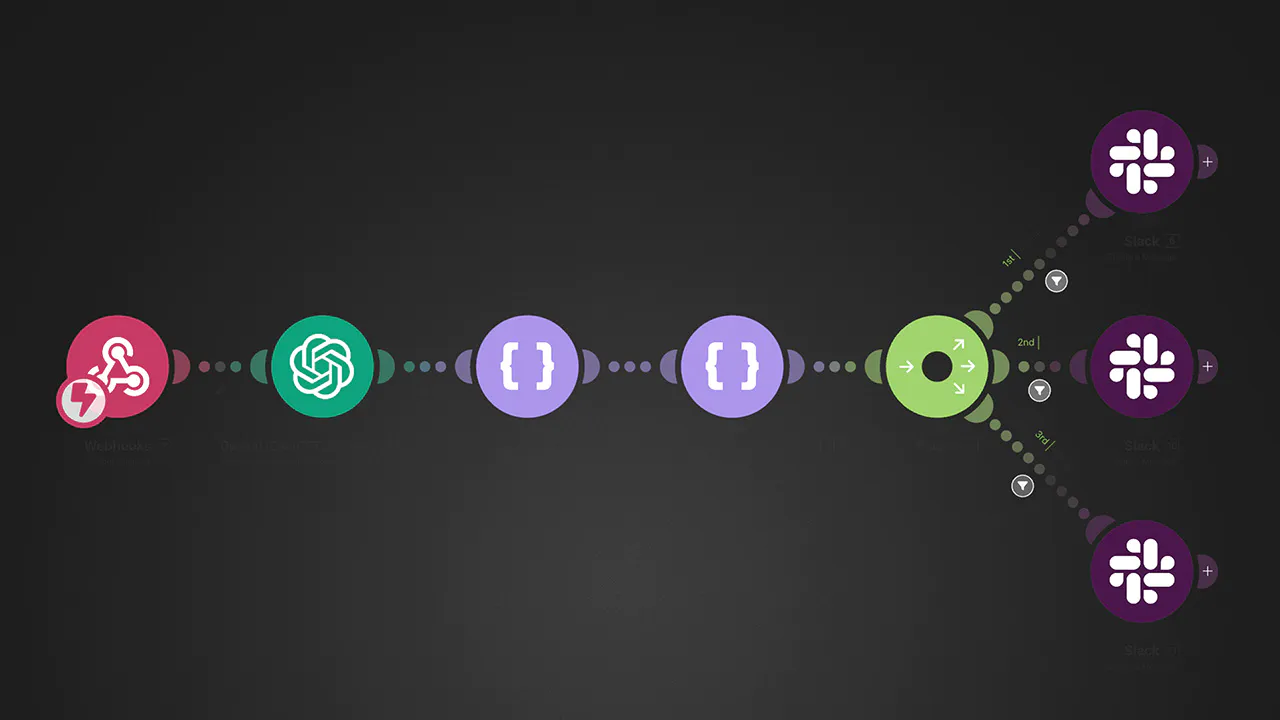
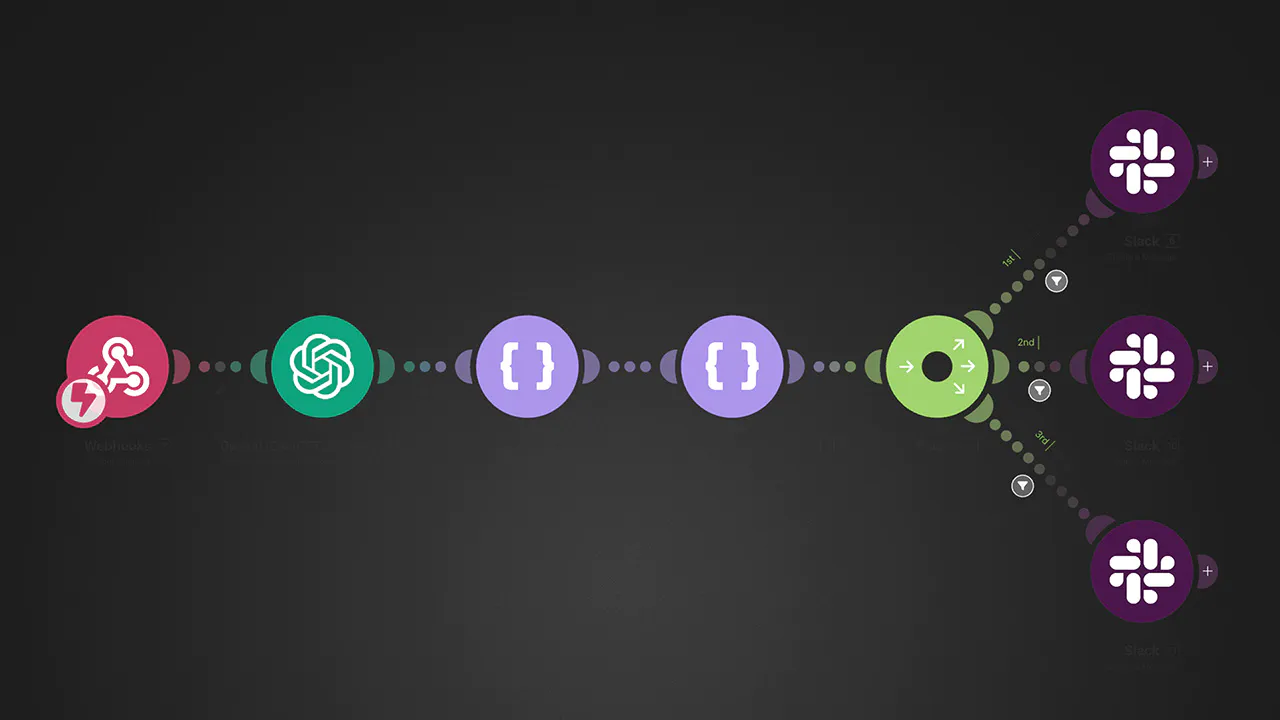
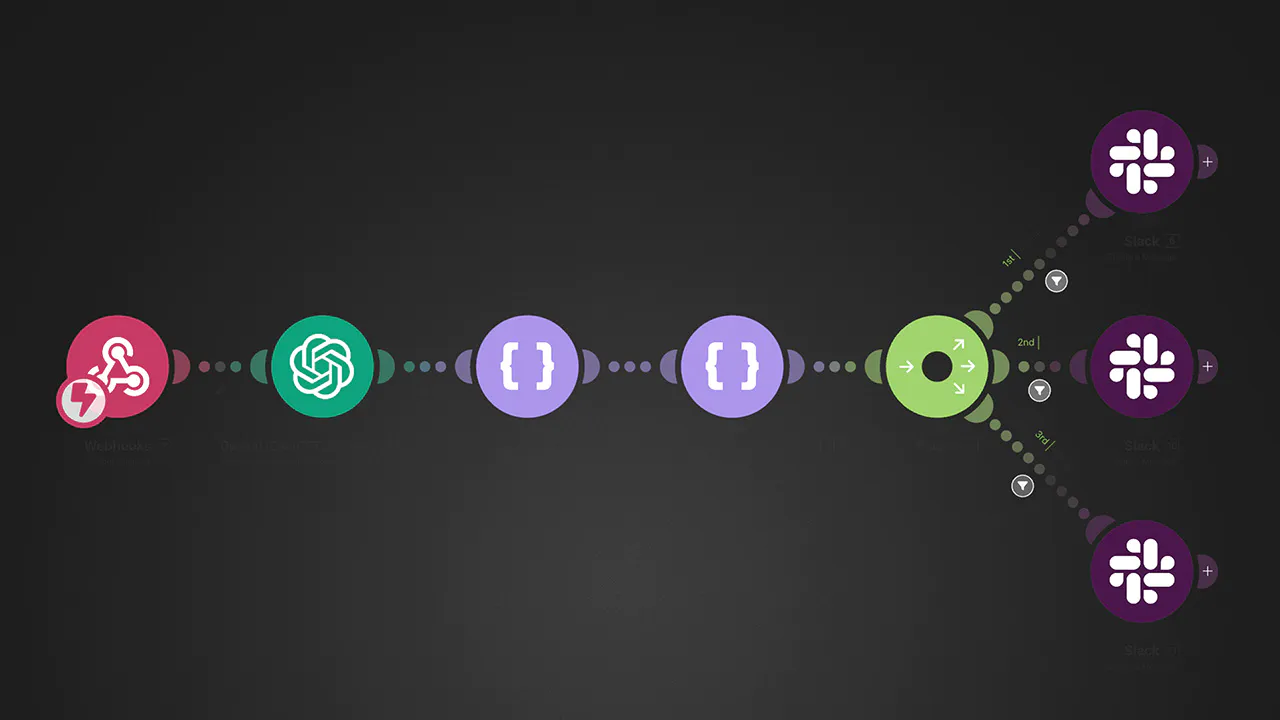



Overview
Get all Errors, Warnings, and Scenario Stopped Make.com notifications directly from Slack.
This is a blueprint for the workflow described in my article: How to get Make.com Error Notifications from Slack.
Specifications
Transform Email Notification into nice-looking Slack message
You can see all critical information directly in Slack
Separated Slack messages for each type of alert
Never miss a new product
Get news, releases, articles directly in your inbox.
Never miss a new product
Get news, releases, articles directly in your inbox.
Never miss a new product
Get news, releases, articles directly in your inbox.
Frequently Asked Questions
What is Make.com?
Make.com is a visual automation platform that allows users to design, build, and automate workflows without coding. It enables you to:
Connect different apps and tools using a drag-and-drop interface
Automate repetitive tasks and complex business processes
Create workflows ranging from simple to advanced using decision-based logic
Integrate thousands of applications to streamline your work
What is Make.com?
Make.com is a visual automation platform that allows users to design, build, and automate workflows without coding. It enables you to:
Connect different apps and tools using a drag-and-drop interface
Automate repetitive tasks and complex business processes
Create workflows ranging from simple to advanced using decision-based logic
Integrate thousands of applications to streamline your work
What is Make.com?
Make.com is a visual automation platform that allows users to design, build, and automate workflows without coding. It enables you to:
Connect different apps and tools using a drag-and-drop interface
Automate repetitive tasks and complex business processes
Create workflows ranging from simple to advanced using decision-based logic
Integrate thousands of applications to streamline your work
What is a Make.com blueprint?
A Make.com blueprint is a template or pre-configured scenario that can be shared and reused. Critical features of blueprints include:
They contain the structure and configuration of a scenario without sensitive data
Blueprints can be used as starting points for creating new automation
They allow users to share their workflow designs with others
Blueprints exclude personal information and connection details, though some caution is needed when sharing
Blueprints are helpful for learning Make.com's capabilities and quickly implementing common automation tasks
What is a Make.com blueprint?
A Make.com blueprint is a template or pre-configured scenario that can be shared and reused. Critical features of blueprints include:
They contain the structure and configuration of a scenario without sensitive data
Blueprints can be used as starting points for creating new automation
They allow users to share their workflow designs with others
Blueprints exclude personal information and connection details, though some caution is needed when sharing
Blueprints are helpful for learning Make.com's capabilities and quickly implementing common automation tasks
What is a Make.com blueprint?
A Make.com blueprint is a template or pre-configured scenario that can be shared and reused. Critical features of blueprints include:
They contain the structure and configuration of a scenario without sensitive data
Blueprints can be used as starting points for creating new automation
They allow users to share their workflow designs with others
Blueprints exclude personal information and connection details, though some caution is needed when sharing
Blueprints are helpful for learning Make.com's capabilities and quickly implementing common automation tasks
How can I start using Make.com?
You can start using Make.com by signing up for a free account on their website (affiliate).
How can I start using Make.com?
You can start using Make.com by signing up for a free account on their website (affiliate).
How can I start using Make.com?
You can start using Make.com by signing up for a free account on their website (affiliate).
