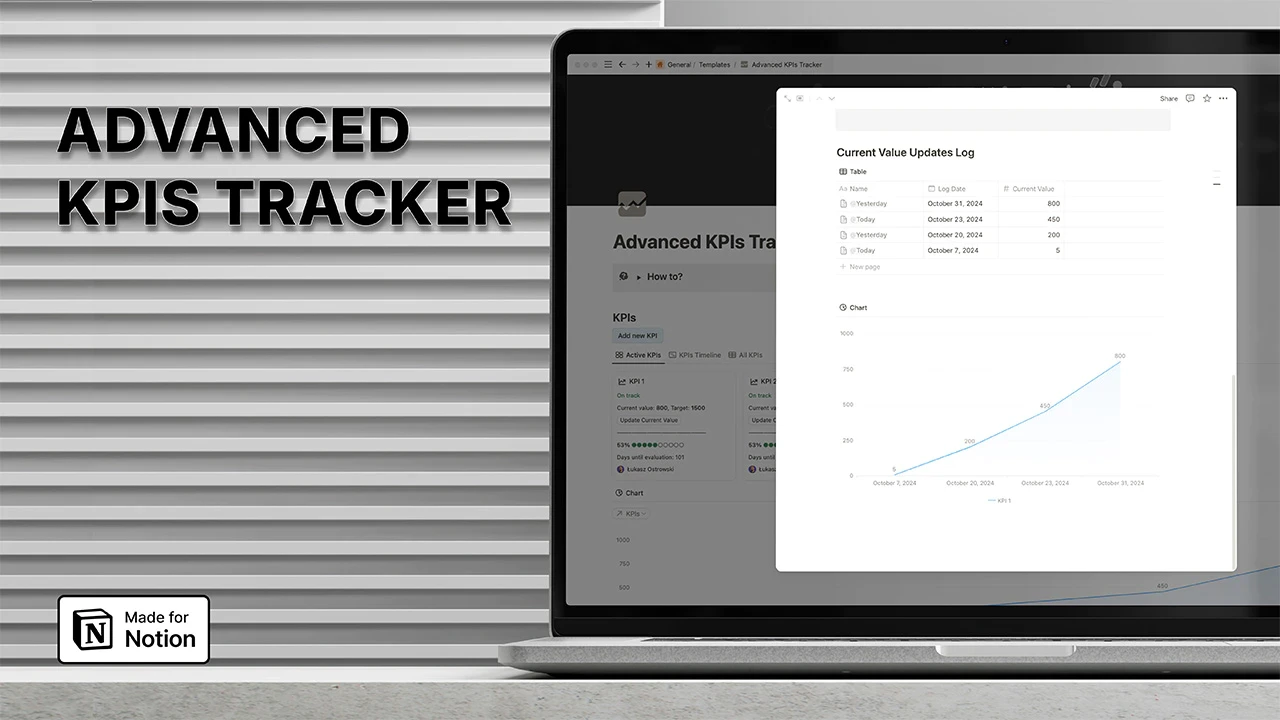Advanced KPIs Tracker
Boost your performance tracking with the Advanced KPIs Tracker. Manage, log, and visualize your critical metrics in one organized Notion template. Stay on top of your goals with real-time updates and flexible KPI management.
Overview
Advanced KPIs Tracker: Your Hitchhiker's Guide to Performance Metrics
Greetings, fellow travellers of the business galaxy! Prepare to launch on a journey through the cosmos of performance tracking with the Advanced KPIs Tracker template—your trusty companion in the quest for data-driven success.
Key Features:
- A sleek, organized interface that's easier to navigate than the Milliways menu
- Multiple views: Active KPIs, KPIs Timeline, and All KPIs
- Current Value Logging database
- User-friendly setup process
- Flexible KPI management
- Colour formatting to instantly spot on-track or off-track KPIs
This template empowers you to:
Track your KPIs with the precision of a Magrathean planet designer
Visualize performance data more evident than a Pan Galactic Gargle Blaster hangover
Update metrics in real-time (no time machine required)
Organize your goals smoother than the Heart of Gold's Infinite Improbability Drive
It is perfect for businesses navigating the complexities of performance tracking, teams collaborating across different departments, or individuals managing personal goals. It harnesses Notion's powerful features to transform your scattered metrics into a well-oiled machine of success.
Upgrade your performance tracking game, make data-driven decisions at light speed, and steer your projects with the confidence of a Hrung-surviving Betelgeusian. With an easy setup and customizable fields, you'll be tracking KPIs like a pro faster than you can say "Share and Enjoy."
Remember, in the face of infinite metrics, DON'T PANIC. This Advanced KPIs Tracker is your towel in the vast universe of business performance. So long, and thanks for all the data!
Specifications
All-in-one dashboard for instant KPI visualization.
Real-time updates and automated calculations boost accuracy.
Customizable fields and mobile access for flexible management.