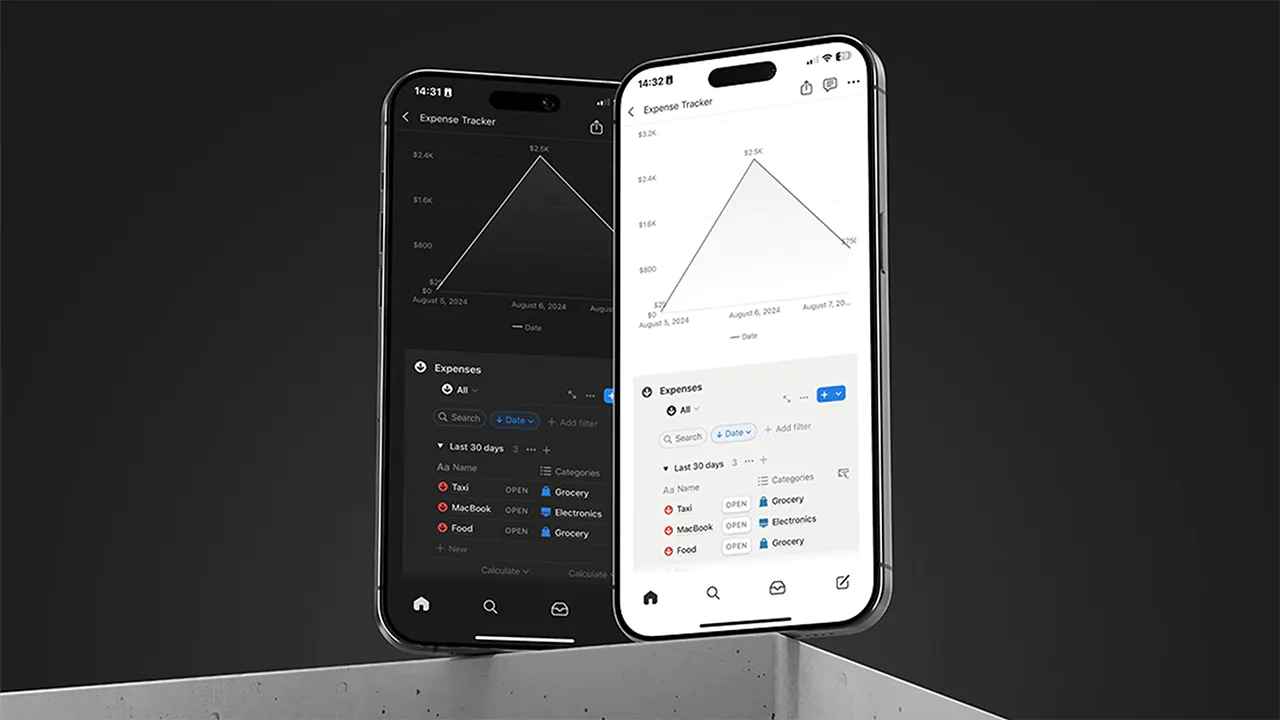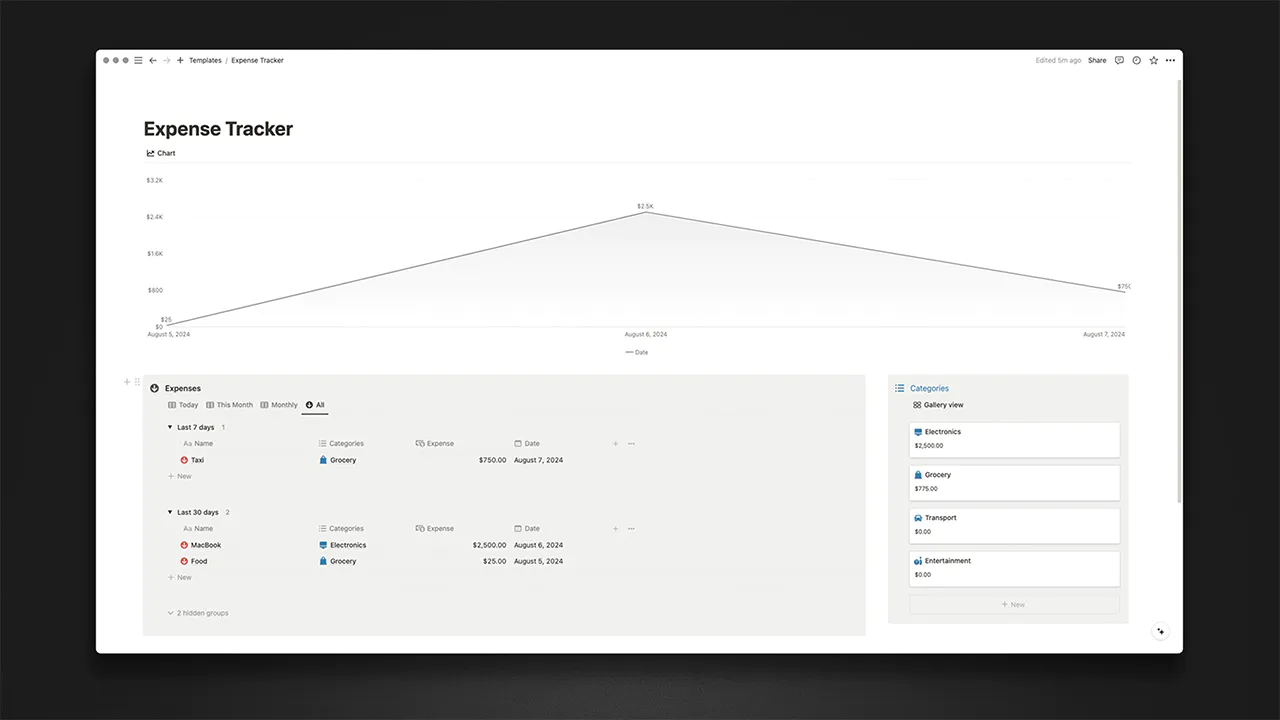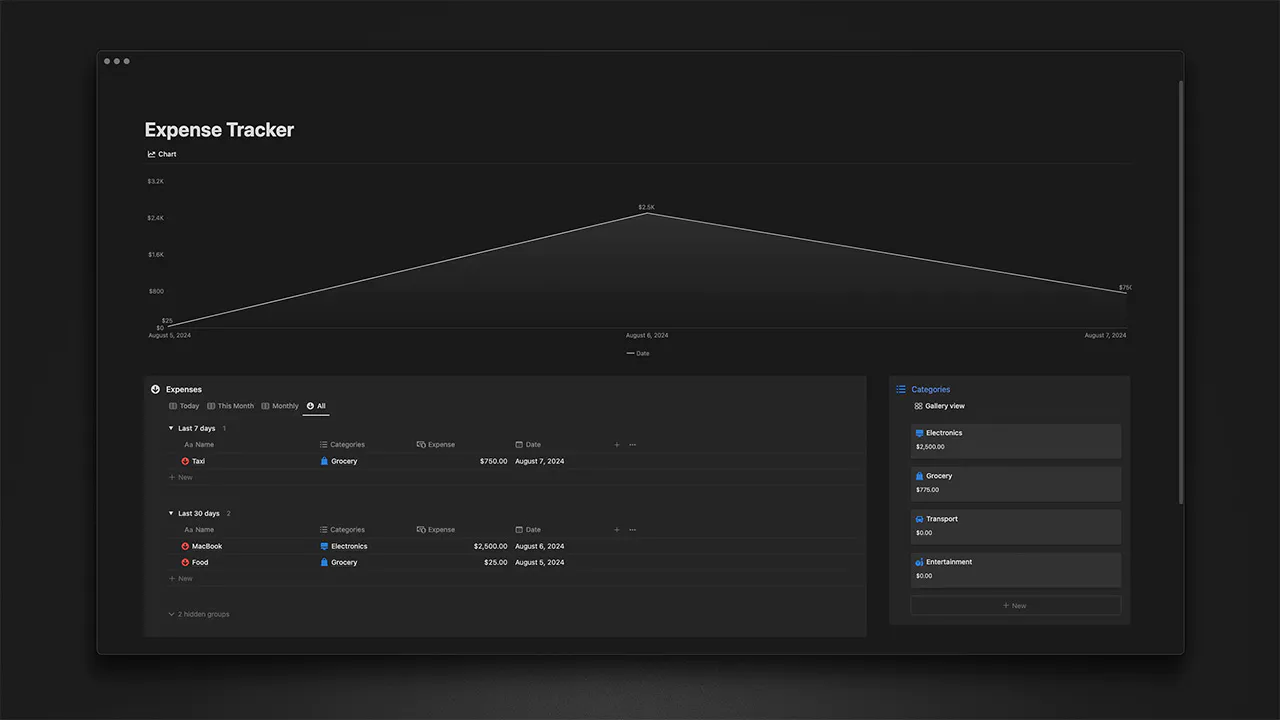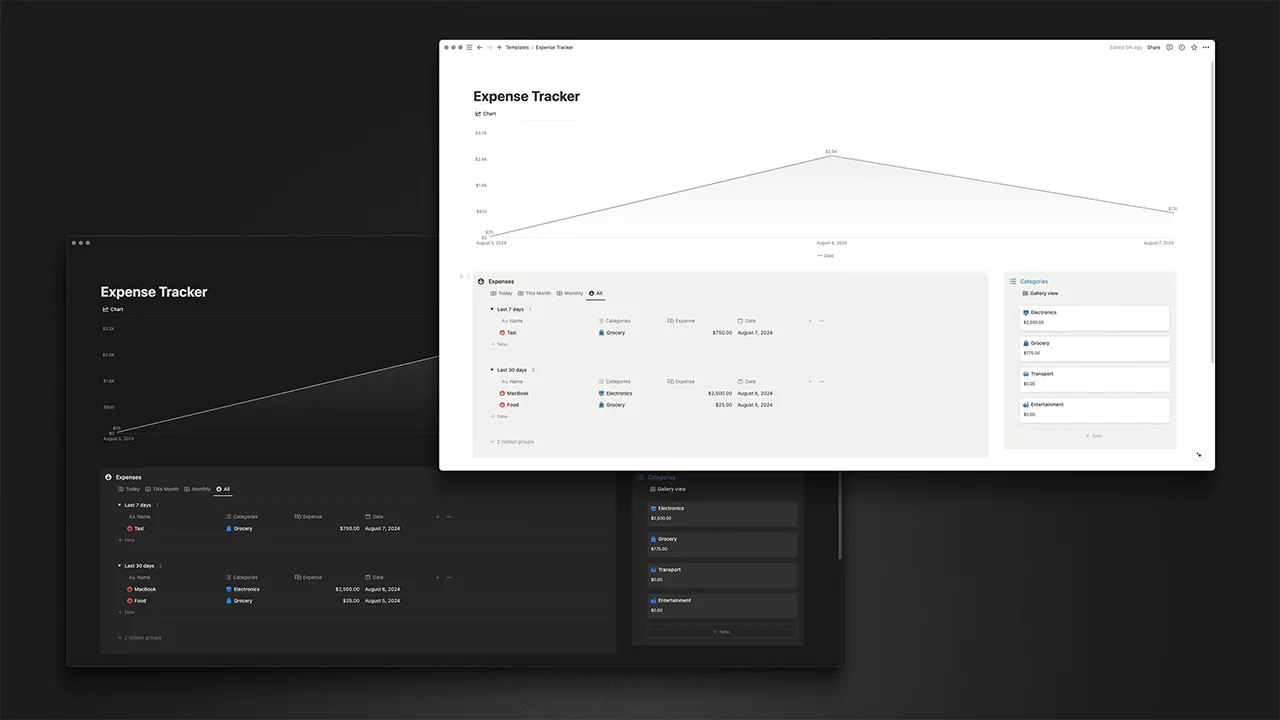Simple Expense Tracker
Take control over your finances with this Simple Expense Tacker
Overview
Take control over your finances with this Simple Expense Tracker
Simple Expense Tracker is an excellent Notion template to help you quickly manage your finances. Perfect for individuals, freelancers, and small businesses looking to gain control over their spending.
Key features:
Intuitive interface for easy daily expense logging
Customisable categories to fit your unique needs
Multiple view options: Today, This Month, Monthly, or All
Clear, visual chart for instant spending insights
Beginner-friendly design with powerful tracking capabilities
Easily adaptable for personal or business use
Regular updates to enhance functionality and user experience
Take charge of your financial future with Simple Expense Tracker – the intelligent, efficient way to monitor and optimise your spending habits!
Specifications
New Notion Charts
Easy to log your expenses anywhere
Multiple view options