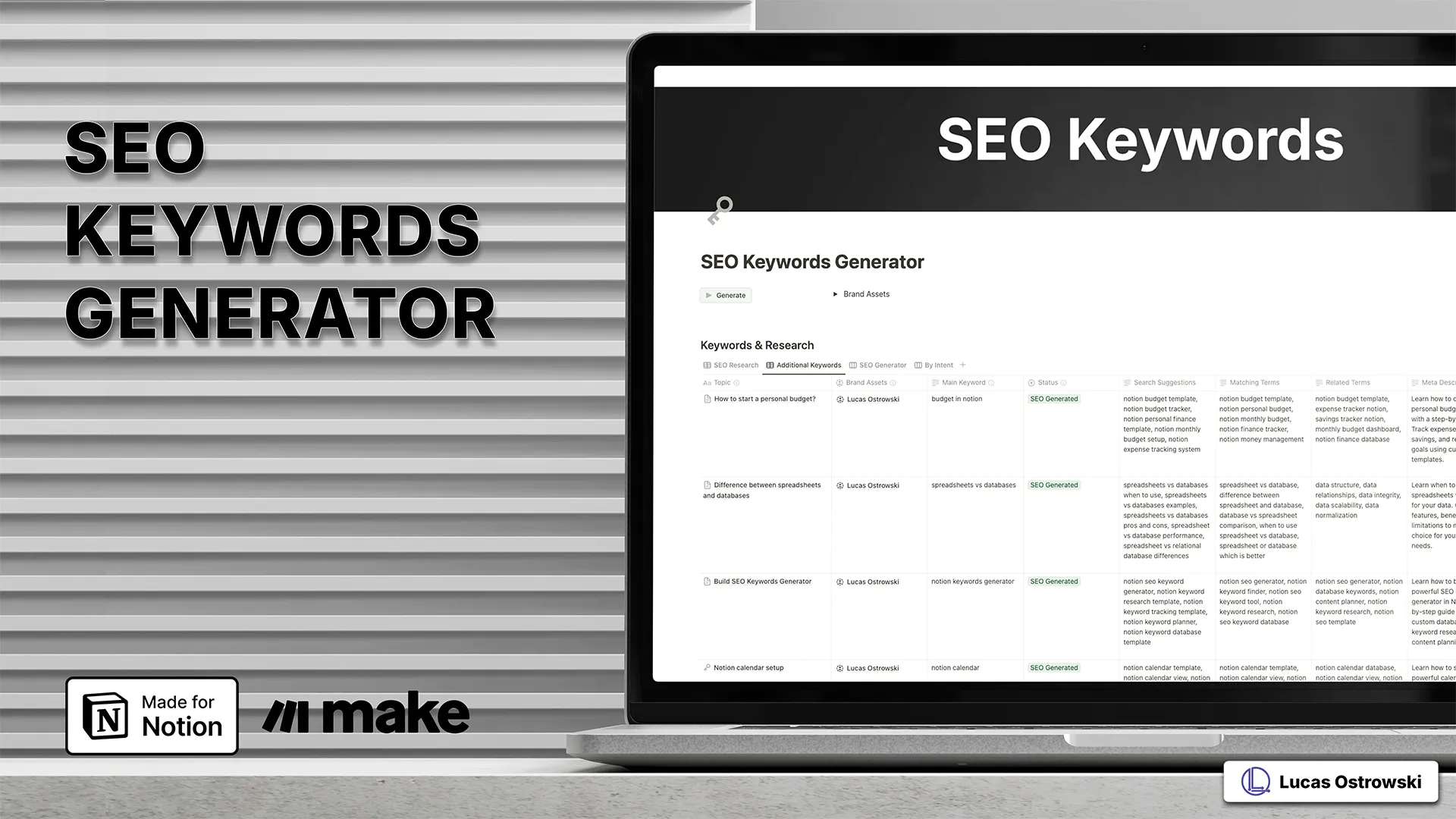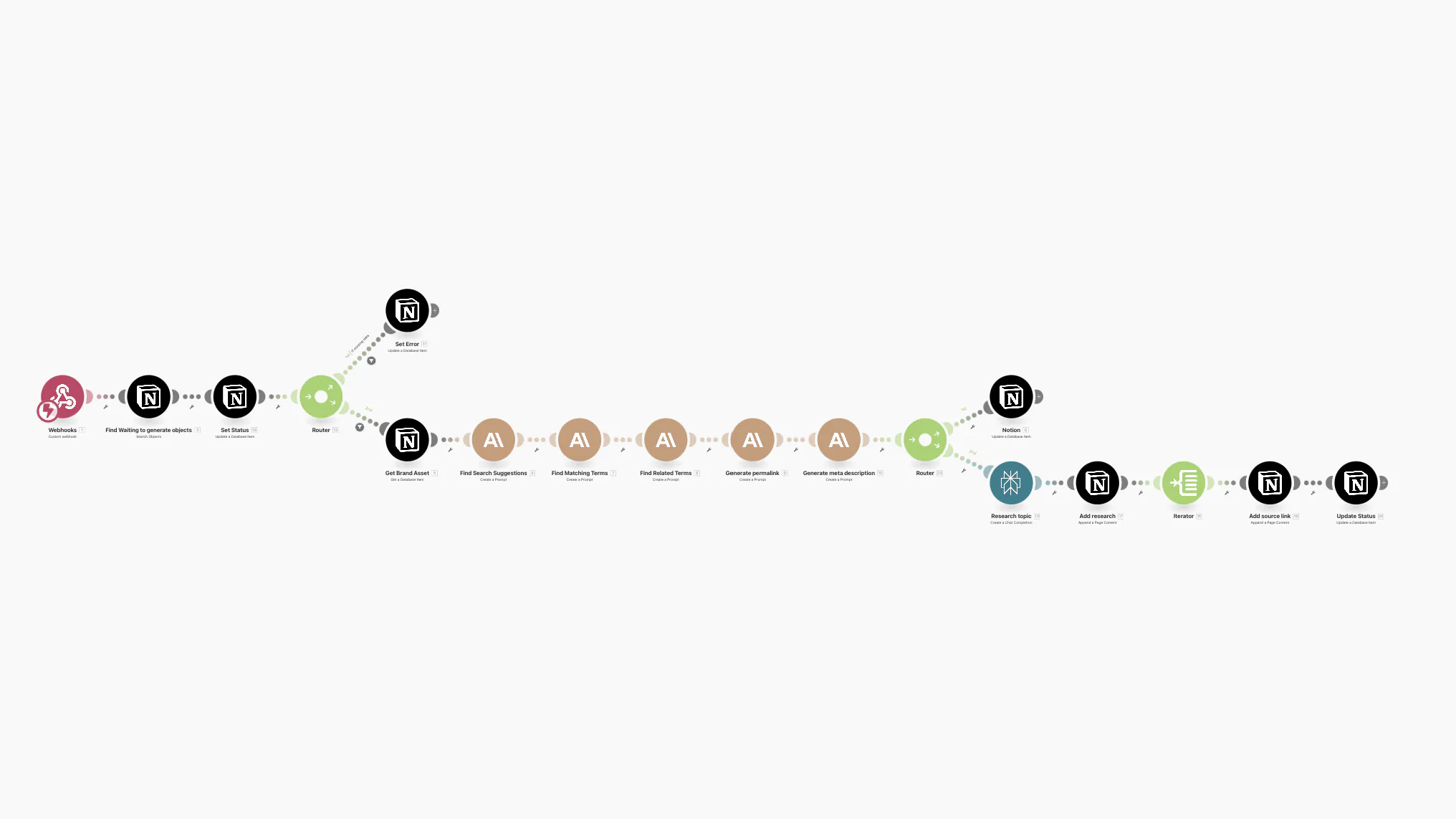SEO Keywords Generator
Supercharge your SEO with our Notion-based Keyword Generator. Uncover valuable keywords, search suggestions, and related terms. The paid upgrade automates meta descriptions and SEO-ready permalinks—empowering you to rank higher, faster.
Overview
Transform your search visibility with our all-in-one Notion SEO Template system. This customizable Notion SEO Tracker and Notion SEO Dashboard streamline your Notion keyword research process, helping you easily optimise content. Whether you're a marketer, creator, or business owner, you'll have everything you need to plan keywords, track progress, and boost rankings.
The extended version supercharges your workflow with a Make.com blueprint. Automate search suggestions, related terms, meta descriptions, and SEO-ready permalinks, saving you hours of manual work so you can focus on creating impactful content.
What Sets Our System Apart:
All-in-one Notion SEO Template, Notion SEO Tracker, and Notion SEO Dashboard
Comprehensive Notion keyword research workflow to streamline content strategy
The extended version automates research and SEO asset generation via Make.com and AI
Automated search suggestions, matching terms, related terms and other
Perfect For:
Marketers needing a centralized Notion keyword research template
Content creators pinpointing profitable keywords easily
SEO specialists seeking a unified research and automation system
Entrepreneurs boosting search visibility without multiple tools
Key Benefits:
Save time by consolidating your SEO process in Notion
Discover keywords, related terms, and search suggestions automatically
Generate meta descriptions and SEO-ready permalinks effortlessly
Adapt keyword strategies quickly as trends evolve
Consistently publish well-researched, high-impact content
What’s Included:
Free Version:
Fully configured Notion SEO Template with setup guide
Extended (Paid) Version—$19:
Everything in the Free Version
Make.com blueprint for automated keyword research and SEO asset creation
Video instruction to connect template and automation in Make.com
Ongoing updates and improvements
Elevate your SEO efforts and simplify keyword management with Notion. Stop guessing and start strategizing!
Specifications
Centralized keyword management
Automated SEO workflows
Instant meta descriptions