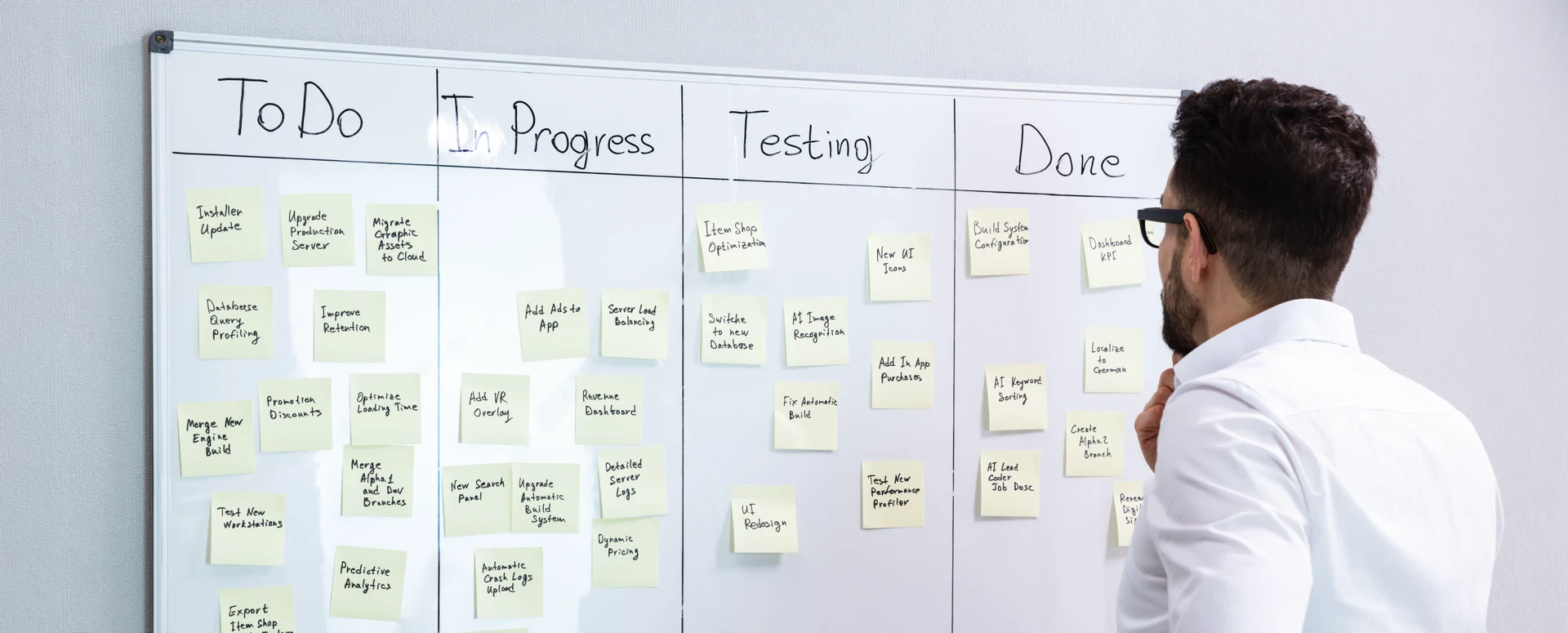Kanban System Guide Boost Productivity and Optimise Workflows
Discover how the Kanban system can revolutionise your workflow, boost team productivity, and streamline project management - whether you're a solo entrepreneur or leading a busy tech squad.
11 Oct 2024
Productivity
7 mins
Drowning in tasks?
The Kanban system might be your lifeline.
This visual workflow method was born in Toyota's manufacturing plants. It became a go-to for boosting productivity across industries. Whether you're a solo entrepreneur or leading a remote team, Kanban's simple yet powerful approach can transform your project management. Here, I'll dive into how to implement a Kanban system, explore its benefits, and compare it to other methods like Scrum. Ready to optimise your workflow and skyrocket your productivity? Let's pull back the curtain on the world of Agile Kanban.
Fundamental Principles of the Kanban System
Born in Toyota's factories, Kanban has evolved from inventory control to a productivity powerhouse in project management. At its core, Kanban (Japanese for "visual signal") is about visualising work, limiting bottlenecks, and continuous improvement.
Key principles:
Visualize Work: Use a board with columns like "To Do," "In Progress," and "Done." Each task is a card, providing a bird's-eye view of your workflow.
Limit Work in Progress (WIP): Set task limits to focus on finishing before starting new ones, reducing multitasking chaos.
Manage Flow: Monitor task movement to spot and fix bottlenecks, optimising your process.
Make Process Policies Explicit: Clearly define and display team processes on the board.
Implement Feedback Loops: Use regular meetings and reviews for continuous improvement.
The Kanban Board is your workflow's command centre, whether physical or digital. It's a dynamic snapshot highlighting progress, bottlenecks, and optimisation opportunities.
By embracing these principles, teams can transform chaos into streamlined processes, working more innovatively with a clear view of priorities and efficiency.
How to Implement a Kanban System
Ready to dive into the Kanban world? Let's break it down into actionable steps:
Map Your Workflow - First, play cartographer. Sketch out your current process from start to finish. What stages does work go through? Standard columns might include "Backlog," "To Do," "In Progress," "Review," and "Done." Tailor these to fit your unique workflow. Don't overcomplicate.
Create Your Kanban Board - Choose your weapon: physical or digital.
Physical: Grab a whiteboard, markers, and sticky notes. Draw columns and start populating.
Digital: Tools like Trello, Asana, or Jira offer ready-made Kanban templates. Pick one that suits your team's needs.
Pro tip: Start simple. You can always add complexity as you go.
Set Work-in-Progress (WIP) Limits - Here's where the magic happens. For each column, set the maximum number of tasks allowed. This prevents overload and keeps work flowing smoothly. A good rule of thumb: Start with a WIP limit of 1-2 items per team member per column.
Add Your Tasks - Transform your to-do list into Kanban cards. Each card should represent a single task or work item. Include essential details like task description, owner, and deadline.
Start the Flow - Begin moving cards across your board as work progresses. This visual flow will quickly highlight bottlenecks and inefficiencies.
Monitor and Measure - Kanban thrives on data. Track metrics like lead time (how long a task takes from start to finish) and cycle time (time spent actively working on a task). Use these insights to optimise your process.
Hold Regular Stand-ups - Brief daily meetings to keep everyone aligned. Discuss what's moving, what's stuck, and why. It's not about status reports but about identifying and solving problems quickly.
Evolve and Improve - Kanban isn't set-it-and-forget-it. Regularly review your board setup, WIP limits, and processes. As your team's efficiency improves, adjust accordingly.
Remember, implementing Kanban is a journey, not a destination. Start small, be patient, and let the system evolve with your team's needs. Before you know it, you'll be navigating your projects with the precision of a seasoned captain in the seas of productivity.
Benefits of Kanban in Project Management
Kanban isn't just a tool; it's a productivity powerhouse. Here's why it's revolutionising project management:
Flexibility
Adapts to changing priorities without derailing workflow
Allows easy task addition or removal
Evolves with your team's needs
Boosted Productivity
WIP limits force focus, reducing multitasking chaos
Visual workflow minimises time spent on status updates
Clear priorities streamline decision-making
Enhanced Collaboration
Transparent boards foster shared responsibility
Bottlenecks become instantly visible, prompting quick solutions
Reduces the need for micromanagement
Lean Process Management
Identifies and eliminates wasteful activities
Streamlines workflows
Encourages continuous improvement
Simplified Management
Real-time updates reduce check-ins
Data-driven insights inform decisions
Improves delivery time predictability
Increased Customer Satisfaction
Faster turnaround on high-priority items
Higher quality due to focused work
Quick response to changing needs
By embracing Kanban, you're cultivating a culture of efficiency and continuous improvement. It's about working smarter, turning your team into a well-oiled machine ready for any project challenge.
Kanban for Remote Teams and Comparison with Scrum
Kanban in the Remote Work Era
Digital Kanban boards have become necessary for remote collaboration when teams go global. Platforms like Trello, Asana, and Jira, followed by other tools like Notion or Monday.com, bring Kanban to the cloud. They offer real-time updates and intuitive interfaces that imitate physical boards. These tools enhance communication through integrated comments and other app integrations.
Digital Kanban also provides powerful analytics, allowing teams to track productivity trends and identify bottlenecks remotely. This data-driven approach will enable managers to optimise workflows across distributed teams. By that, remote work challenges become opportunities for increased efficiency. By combining visual task management with robust communication features and insightful analytics, digital Kanban tools have adapted the system's strengths to meet the unique demands of the modern, global workspace.
Kanban vs. Scrum: Agile Cousins
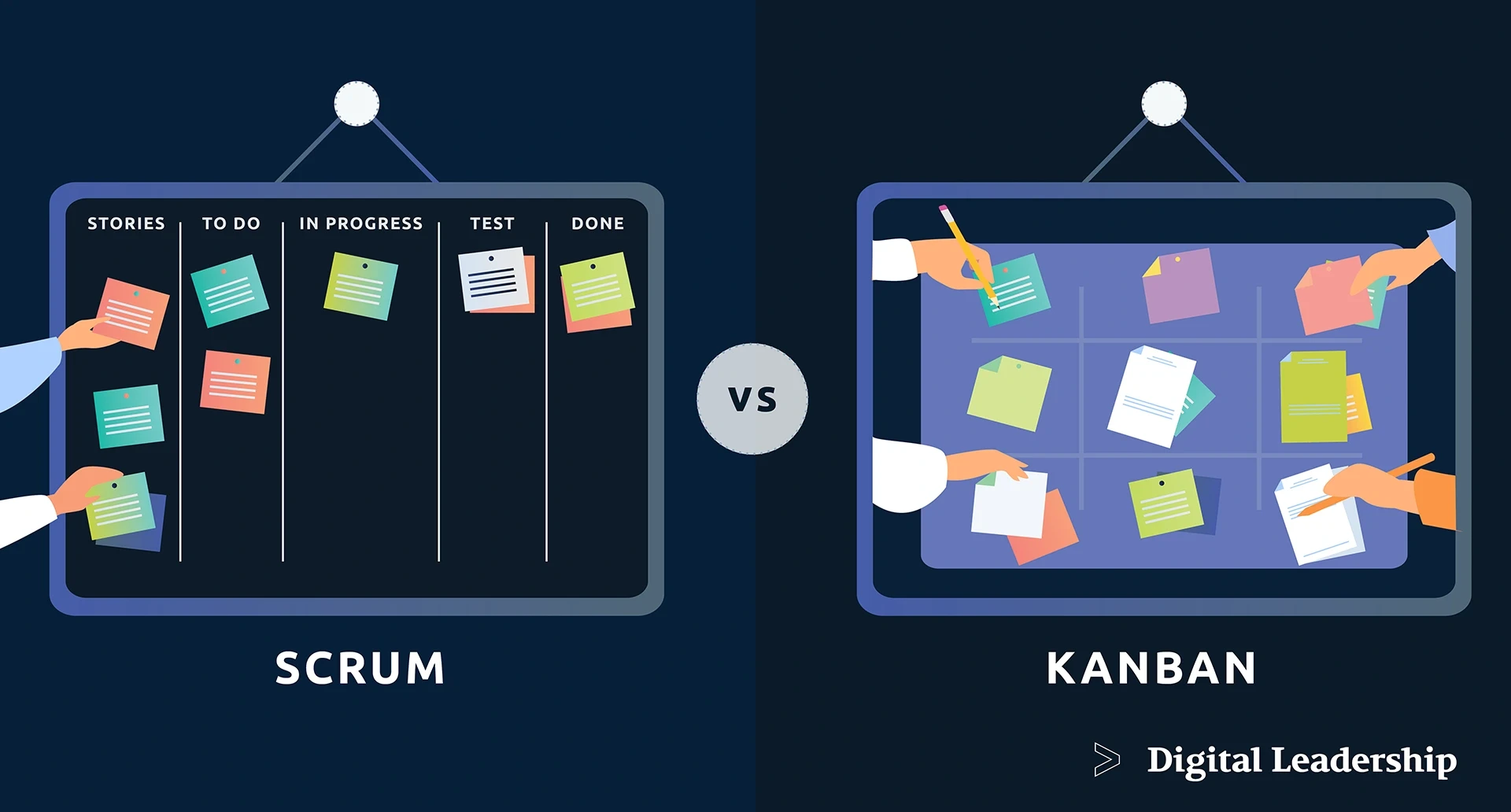
Source: Digital Leadership
While both Kanban and Scrum fall under the Agile umbrella, they have distinct flavours:
Kanban:
Continuous flow
Flexible scheduling
Changes can be made mid-stream
No predefined roles
Best for teams with varying priorities
Scrum:
Fixed-length sprints
Committed sprint backlog
Changes wait for the next sprint
Defined roles (Scrum Master, Product Owner)
Ideal for teams with stable priorities
Key Differences:
Timing: Kanban is continuous; Scrum works in sprints
Roles: Kanban is flexible; Scrum has specific roles
Changes: Kanban allows immediate changes; Scrum waits for the next sprint
Board Usage: The Kanban board is persistent; the Scrum board resets each sprint
Choosing between Kanban and Scrum depends on your team's needs, project nature, and work culture. Some teams even blend both, creating "Scrumban" for the best of both worlds.
Remember, the goal is to boost productivity and streamline workflows. Whether managing a remote team with digital Kanban or deciding between Kanban and Scrum, focus on what works best for your unique situation. The right system helps your team deliver value efficiently and consistently.
Conclusion
Kanban isn't just a system—it's a productivity revolution. Visualising workflows, limiting work-in-progress, and promoting continuous improvement transform chaos into clarity. Whether you're managing a startup or leading a remote team, Kanban can turn bottlenecks into breakthroughs.
Remember, mastering Kanban is a journey. Start small, be patient, and evolve your system. Regularly review and adjust your board, WIP limits, and processes. Kanban's strength lies in its adaptability.
Ready to boost productivity? Your Kanban board awaits. Take that first step and watch your team's efficiency soar. The path to smoother projects and happier teams starts here. Why wait? Embrace the Kanban way today.
Free Kanban Board Notion Template
If you want to try Kanban, use my free Notion Template for Kanban Board.