Build Framer CMS with Notion
This is great news for all who use Notion and Framer. Now, you can sync your Notion database to Framer as a new CMS database.
That means you can create and manage your Framer blog posts or any CMS-based pages directly from your Notion system.
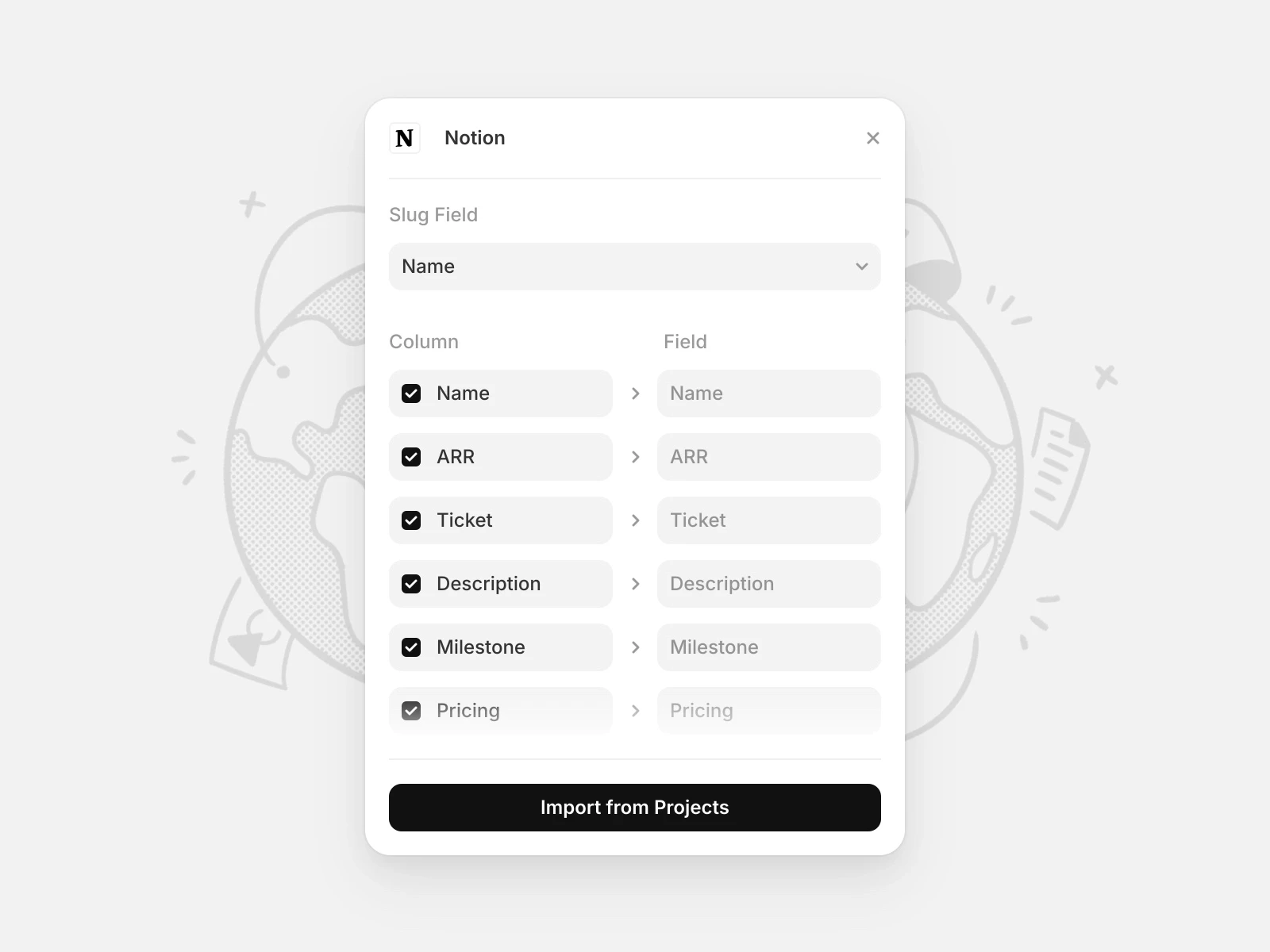
via framer.com
How to use it?
Open your Framer editor
Go to the CMS page
Click on
Pluginson top menuSearch for
NotionFollow the instructions
Disclaimer: You cannot sync Notion to an existing CMS collection. For each Notion connection, you need to create a new CMS collection in Framer.







