Finally: Send webhooks with buttons in Notion
This is HUGE! 🔥
Notion just introduced an option to open external URLs with the button. That means we can finally send webhooks directly from Notion—no more hacky solutions like sending a Slack notification.
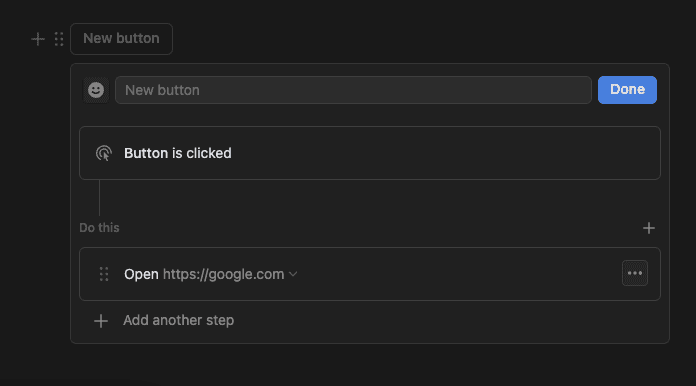
How to send a webhook in Notion in simple steps?
Add new button
In section
Do thisselectOpen page or URLInsert your webhook URL
Just like that!
Look forward to more tutorials for webhook automation.







