Monday.com My Work Section
The "My work" section shows all tasks assigned to your account on Monday.com.
Were you able to find "My work" on Monday.com?
It is located in the top left panel of the Monday.com board, represented by a calendar checklist icon.
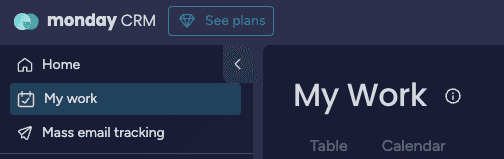
My work organisation
Past dates - All dates that have passed
Today - Today's date
This week - Dates coming up in the current week, excluding today's date
Next Week - Dates in the upcoming week
Later - Dates following the forthcoming week
Without a date - No assigned date
Items will be assigned to each category based on its Date Column (however, it's not mandatory).
People on My work
Although it's designed to showcase your work, you can easily select from yourself, team members, or guest accounts.
Limitations and missing items
My work displays a maximum of 1000 items.
When an item is completed, it might be hidden. You can easily change that within the "Customize" menu.
In order to appear on my work page, an item must be assigned to you (or a selected person).



