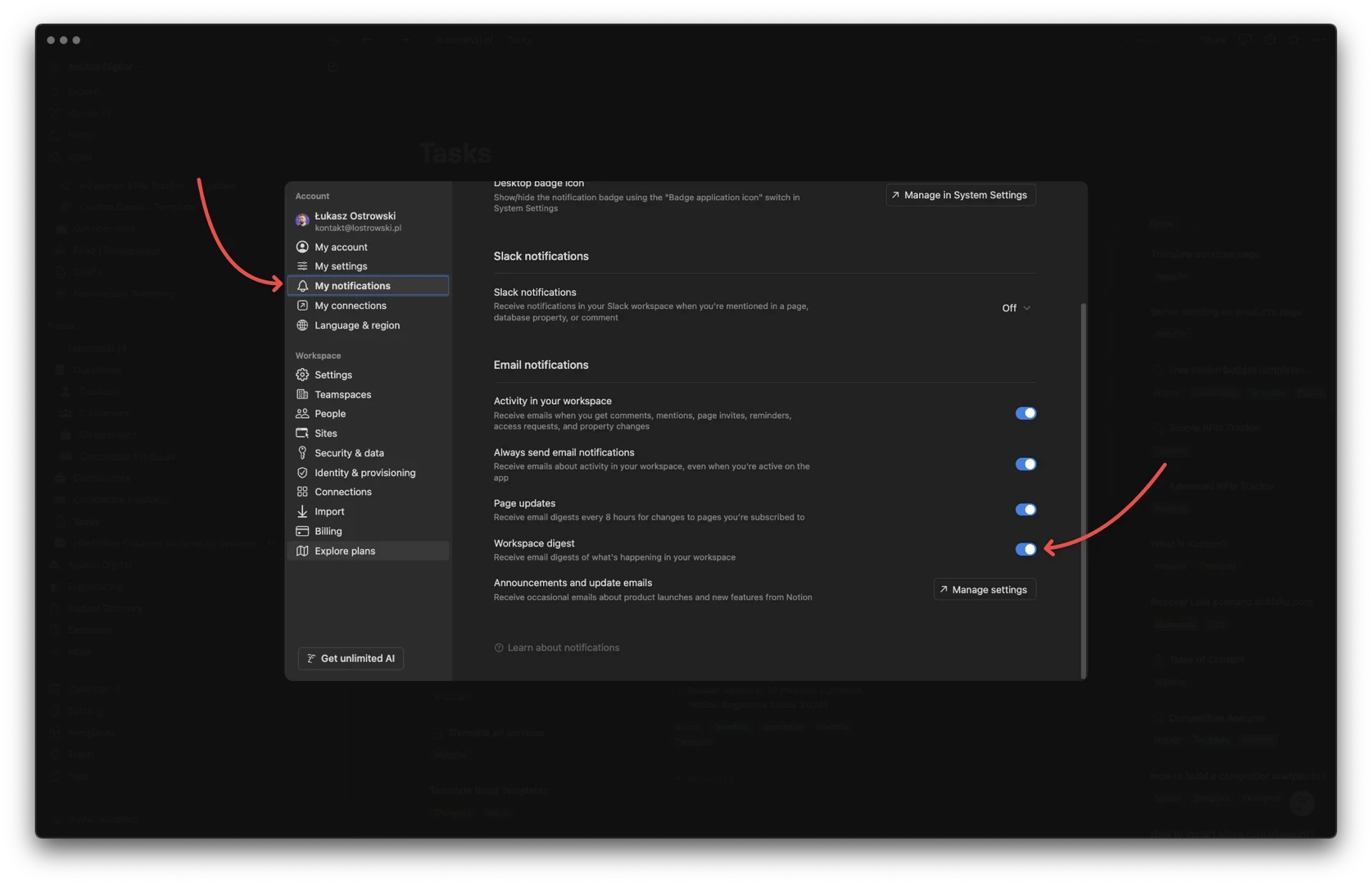Your Notion digest
Recently, you might have received daily emails from your Notion Workspace. These emails summarize all workspace updates, such as new pages created by your coworkers or new recurring tasks.
Their goal is to keep you in the loop with all that's happening in your Notion Workspace, with no need to check them manually.
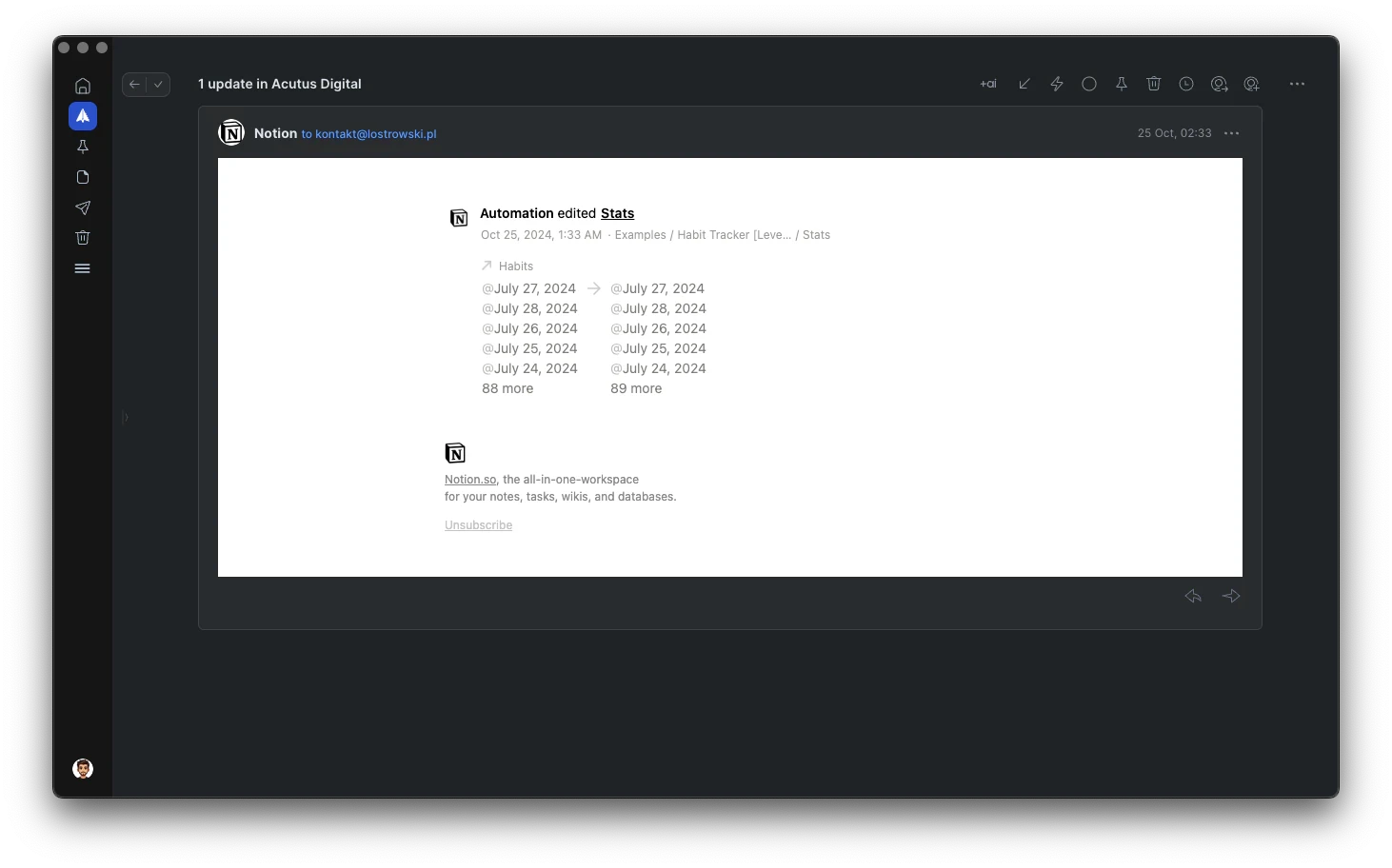
If you like getting notifications in your email inbox, it's a great feature for you. But, if you are more like me and prefer to minimise the amount of emails, there is a simple solution. Just open Settings, then go to My notifications page and uncheck Workspace digest in the Email notifications sections.