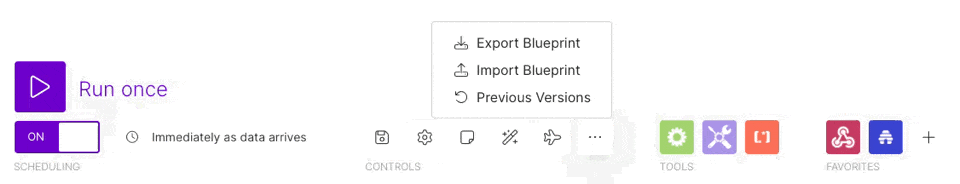How to export Make.com blueprint?
Hey GOATs :)
Ever need to back up or export your Make.com scenario? Don't panic! It's super simple!
Whether for backups, sharing, or replication, follow along the process.
Let's get started!
Export your Make.com scenario.
Step 1: Open the Make.com scenario you want to export and go to the diagram editing page.
Step 2: Click on … the "CONTROLS" section.
Step 3: Click on Export Blueprint.
And that's all. You are all set.
If you need to import the scenario, check out the article: How to import Make.com blueprint?